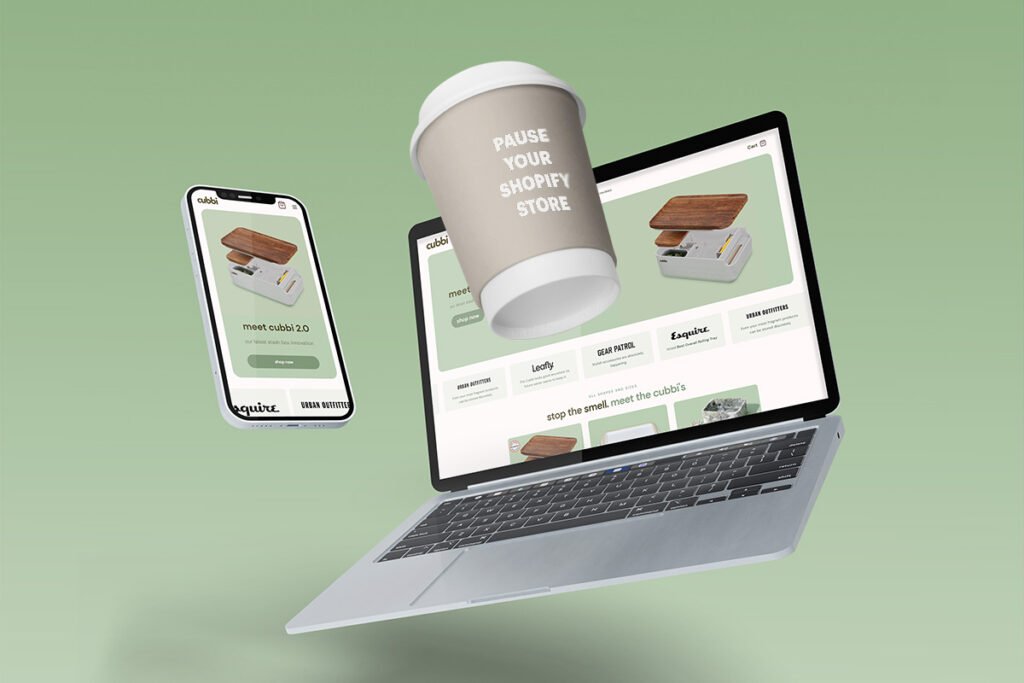Choosing the right image size is super important for your Shopify store. It affects how fast your pages load and how compatible your store is on different devices. In this article, we’ll explain why image size matters for Shopify, show you the 2024 Shopify image sizes cheat sheet, give you tips on picking the right sizes, and teach you on how to make your images look great on any device. This Shopify image sizes cheat sheet is a way of making sure everyone has a great experience in your store, no matter what device they’re using.
Top 5 Reasons Why Image Size is Important
- Large images can make websites load slowly, especially if your internet isn’t very fast. For a smoother experience, it’s important to use smaller image sizes that load quickly.
- Large images use up a lot of internet data, which can make running websites more expensive. By using smaller images, website owners can save on data costs and make their sites more affordable to run.
- When websites take too long to load, people get frustrated and might leave.Keeping image sizes small helps ensure that websites load quickly, keeping visitors happy and engaged.
- Websites that load quickly tend to show up higher in internet searches, bringing in more visitors. Optimizing image sizes can improve a website’s search engine ranking, making it more visible to potential visitors.
- People use mobile phones a lot for the internet, and smaller pictures are easier and faster to see on phones. By using smaller images that load quickly on mobile devices, websites can provide a better experience for users browsing on phones and tablets.
To address these concerns, Shopify web developers often use techniques such as image compression, lazy loading (loading images as they become visible on the screen), and responsive design (serving appropriately sized images based on the user’s device and screen size) to optimize image sizes and improve website performance.
Shopify Image Sizes Cheat Sheet
Shopify Favicon Image Size
Desktop Image Size (W x H): 16 x 16 pixels
Mobile Image Size (W x H): 16 x 16 pixels
Aspect Ratio: 1:1
Shopify Logo Image Size (Square)
Desktop Image Size (W x H): 100 x 100 pixels
Mobile Image Size (W x H): 60 x 60 pixels
Aspect Ratio: 1:1
Recommended File Size: 1 MB
Shopify Logo Image Size (Rectangle)
Desktop Image Size (W x H): 400 x 100 pixels
Mobile Image Size (W x H): 160 x 40 pixels
Aspect Ratio: 4:1
Recommended File Size: 1 MB
Shopify Product Image Size (Square)
Image Size (W x H): 2048 x 2048 pixels
Aspect Ratio: 1:1
Recommended File Size: 20 MB
Shopify Thumbnail Image Size
Desktop Image Size (W x H): 300 x 300 pixels
Mobile Image Size (W x H): 90 x 90 pixels
Aspect Ratio: 1:1
Shopify Background Image Size
Desktop Image Size (W x H): 2560 x 1400 pixels
Mobile Image Size (W x H): 360 x 640 pixels
Aspect Ratio: 16:9
Recommended File Size: 20 MB
Shopify Hero Image Size
Desktop Image Size (W x H): 1280 x 720 pixels
Mobile Image Size (W x H): 360 x 200 pixels
Aspect Ratio: 16:9
Recommended File Size: 10 MB
Shopify Website Banner Image Size
Desktop Image Size (W x H): 1200 x 400 pixels
Mobile Image Size (W x H): 360 x 120 pixels
Aspect Ratio: 3:1
Recommended File Size: 150 KB
Shopify Blog Image Size
Desktop Image Size (W x H): 1200 x 800 pixels
Mobile Image Size (W x H): 360 x 240 pixels
Aspect Ratio: 3:2
Recommended File Size: 3 MB
Shopify Social Media Icons Image Size
Desktop Image Size (W x H): 32 x 32 pixels
Mobile Image Size (W x H): 48 x 48 pixels
Aspect Ratio: 1:1
Shopify Videos Size
Video length: Up to 10 minutes
Video size: Up to 1 GB
Video resolution: Up to 4K (4096 x 2160 pixels)
Video file type: .mp4 or .mov
Shopify Image Optimization Apps
Recommended Image File Type
Choosing the right file type means having clear, good-quality images that don’t slow down your website. Let’s look at the most common types:
JPEG
JPEG, or JPG (Joint Photographic Experts Group) is a common image format liked for its mix of quality and size. It’s good for colorful pictures, but some detail is lost when it’s made smaller. Still, many people use it because it works well and is widely supported.
PNG
PNG (Portable Network Graphics) is a popular image format that keeps pictures clear and supports see-through backgrounds, great for logos and detailed graphics. It saves images without losing quality, unlike JPEG, but the files can be bigger. People like PNG because it’s good for clear graphics, even though it takes up more space.
SVG
SVG (Scalable Vector Graphics) is a format perfect for logos and graphics needing clarity at any size. Unlike other formats, SVG files remain small and adaptable without losing quality. They’re versatile, working well on websites, in apps, and even in print, making them a favorite for designers needing sharp, scalable images.
HEIC
HEIC (High Efficiency Image Format) is a file format favored by Apple devices for its ability to produce small file sizes without compromising image quality. However, one drawback is that not all devices support opening HEIC files out of the box. Despite this limitation, HEIC remains popular among Apple users due to its efficient compression and high-quality images, making it ideal for storing large collections of photos on devices with limited storage space.
WebP
WebP, created by Google, is a modern image format designed to reduce file sizes without sacrificing quality, thereby speeding up website loading times. Its efficient compression algorithms make it a valuable tool for web developers looking to optimize performance. But not every web browser can use it yet, which can cause problems for some users.
GIF
GIF(Graphics Interchange Format) creates compact files and supports simple animations. While it’s less popular for static images nowadays, it remains a preferred choice for short, looping animations due to its widespread support and ease of sharing on the web.
TIFF
TIFF (Tagged Image File Format) is known for maintaining high clarity, making it favored for professional printing and photography. It’s capable of storing multiple images in one file, which is convenient for organizing projects, but this often results in larger file sizes.
Common Image Size FAQs
Why is image size optimization important for website performance?
Making images smaller and faster to load is important for websites. When images are too big, they slow down the website and use up a lot of data. By making images smaller, websites can load faster and work better, especially on phones and tablets.
What is the best image size for web use?
For web use, it’s recommended to use images with dimensions optimized for display on various devices. A common practice is to aim for a width of around 1200 pixels for larger images and around 600-800 pixels for smaller ones.
How do I resize images without losing quality?
To resize images without sacrificing quality, it’s essential to use image optimization apps that employ resampling techniques like bicubic interpolation. Avoid excessive resizing or upsampling, as this can lead to pixelation and loss of detail.
How can I reduce the file size of my images for web use?
To reduce the file size of images for web use, consider using image compression techniques such as JPEG compression or PNG optimization. Also, cropping unnecessary parts of the image and reducing the color depth can further decrease file size without significantly impacting visual quality.
What is the difference between image dimensions and file size?
Image dimensions refer to the width and height of an image, measured in pixels, while file size refers to the amount of storage space the image occupies, measured in bytes or kilobytes (KB).
How can I check the file size and dimensions of an image?
You can check the file size and dimensions of an image by viewing its properties on your computer or using image editing software. On most operating systems, you can right-click on the image file and select “Properties” to view its file size and dimensions.
How does image size affect SEO?
Image size affects how fast a website loads, and slow websites might not show up as much in search results. Making images smaller and using good names and descriptions can help make a website better and easier to find. So, it’s important to make sure images are the right size and labeled well to improve how well a website does in searches.


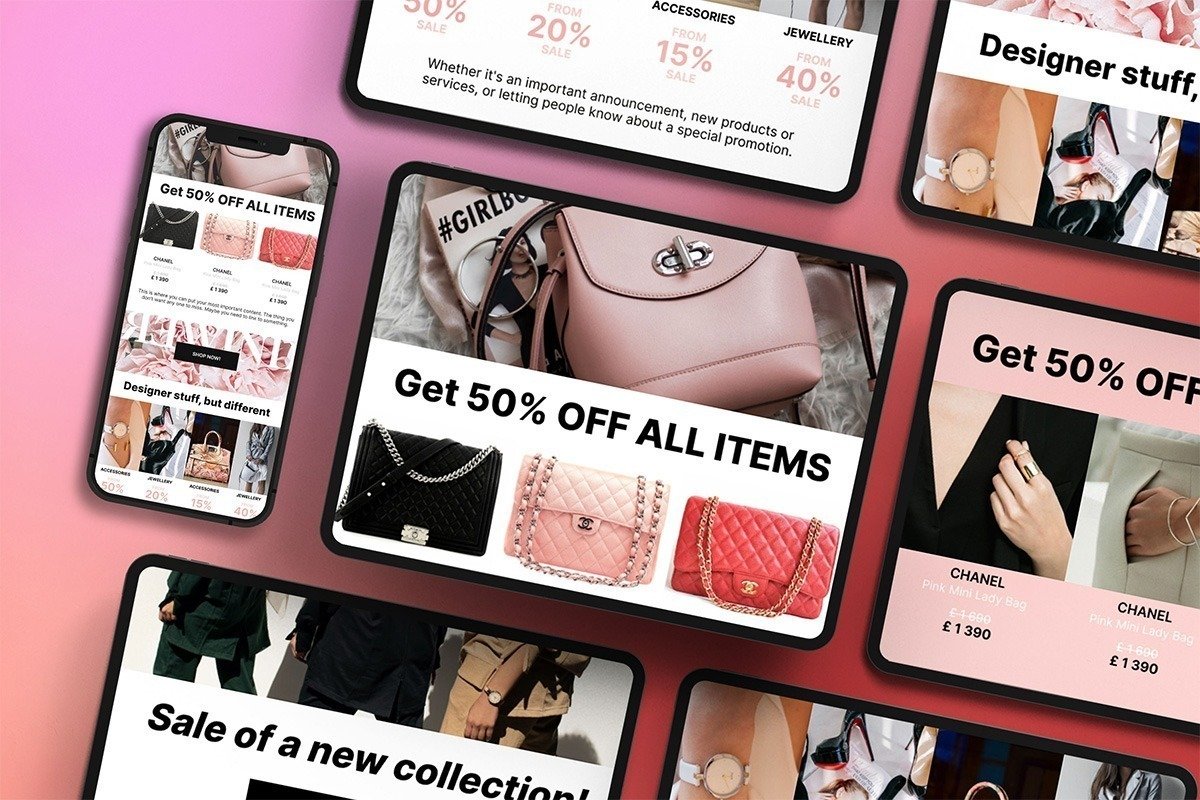
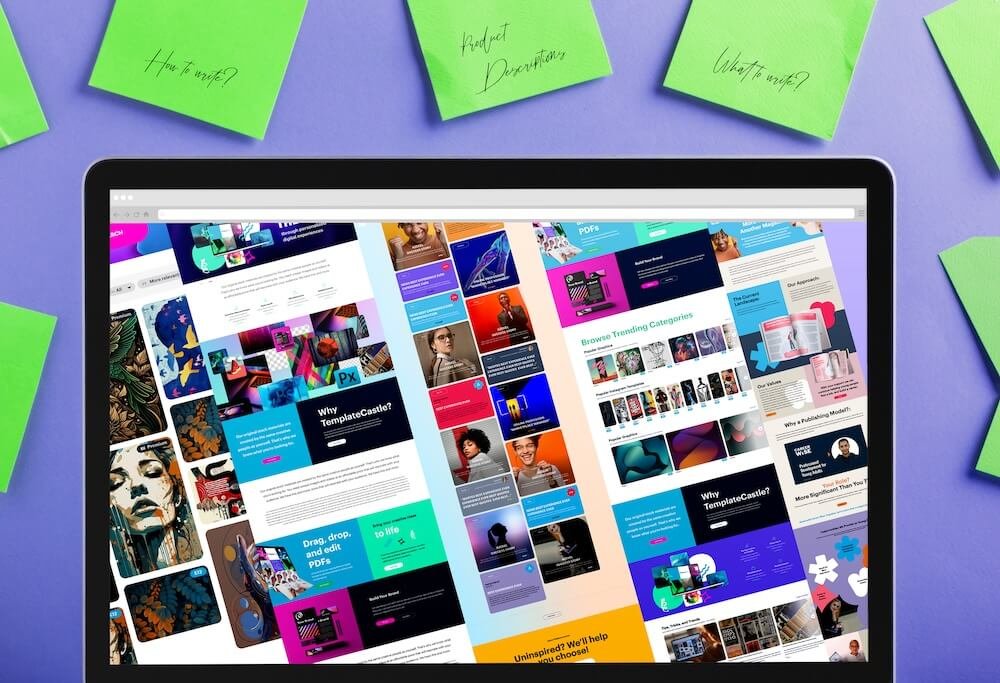
 SEO and PPC
SEO and PPC