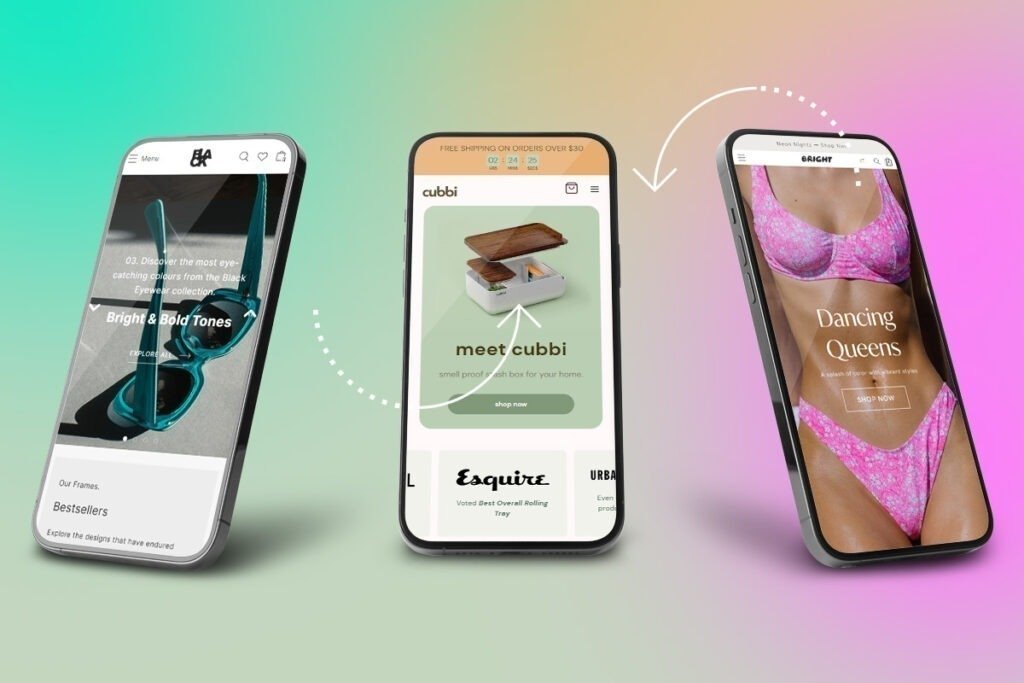We all know that Shopify is a leading e-commerce platform that allows individuals and businesses to create their own online stores without the need for extensive coding or web design knowledge. It provides a wide range of customizable templates, payment processing functionalities, and other essential tools to assist merchants in setting up and managing their e-commerce businesses. Shopify simplifies the process of selling products online, making it accessible for both new entrepreneurs and established businesses.
What do Sales Channels mean?
A sales channel refers to any method or platform through which a product or service is sold to customers. It represents the different avenues through which businesses can reach their customers and complete transactions.
The beauty of Shopify’s sales channel system is its centralized management approach. Even if you’re selling on multiple channels – say, your online store, a physical storefront, and on social media platforms – all your sales, inventory, and customer data can be managed within the Shopify dashboard. This unified system simplifies the complexities of multi-channel selling.
Here, we’ve listed the best sales channels for Shopify Stores:

Online Store
This is Shopify’s primary sales channel, allowing businesses to set up a fully customizable and branded e-commerce website. It offers a range of design templates, tools, and settings to curate the shopping experience.
Shop
Shop is a personal shopping assistant app developed by Shopify. It allows customers to track their orders, browse recommended products, and shop from local favorites, enhancing the shopping experience for loyal customers.
Shopify Inbox
This is a chat-based platform integrated into Shopify stores, allowing business owners to directly communicate with customers. It facilitates real-time conversations, addresses queries, and enhances customer service.
Theme Access
While not a sales channel in the traditional sense, theme access pertains to the variety of design templates available in Shopify. Having a captivating theme can significantly boost sales by enhancing the user experience and branding.
Point of Sale (POS)
Shopify’s POS system enables businesses to sell not just online but in physical locations using the same integrated platform. It’s ideal for businesses that operate both online and offline, providing inventory syncing, order management, and consolidated reporting.
You can utilize Shopify to offer your products across various online platforms. These platforms, termed sales channels, are the diverse avenues where your items are marketed. Linking each of these channels to Shopify allows you to monitor your products, orders, and clientele from a central location.
Once you incorporate a sales channel, it will appear under the ‘Sales Channels’ section in Shopify.
How to add an online sales channel to your Shopify?
- Start by logging into your Shopify admin dashboard.
- On the left sidebar of your dashboard, you’ll find a ‘+’ icon next to ‘Sales Channels’. Click on this icon.
- Once you click on the ‘+’ icon, you’ll be presented with a list of available sales channels that you can add to your store.
- Find and select the desired online sales channel you want to add and click the ‘Add’ button next to it.
- Once added, the new sales channel will appear in the ‘Sales Channels’ section on the left sidebar of your admin dashboard. Click on it to manage or modify its settings.
- Then, you’re good to go, just ensure that all products you wish to sell on this channel are listed and displayed correctly.
How to remove an online sales channel from your Shopify?
- First, log in to your Shopify admin dashboard.
- Go to the Sales Channels Section on the left sidebar of your dashboard, you’ll see a list of your current sales channels.
- Locate and select the online sales channel you want to remove. Hover over the channel’s name to reveal additional options.
- Depending on your Shopify theme or version, you’ll either see three dots (often referred to as the “ellipsis” icon) or a settings/gear icon next to the sales channel you wish to remove, click that.
- A dropdown or pop-out menu will appear. From the options, select “Remove” or “Delete.”
- A confirmation window will pop up, asking if you’re sure about removing the sales channel. This step is to ensure that you don’t delete a channel accidentally. Click “Confirm” or “Yes” to proceed.
- Once you’ve removed the sales channel, check your sales channels, it should no longer appear in your ‘Sales Channels’ list on the left sidebar.
- Then, you’re done.
Note: When you remove a sales channel, it doesn’t delete the channel’s data immediately. If you decide to add the channel back at a later time, some of your previous settings or data might still be available. However, always ensure you have backups or records of any vital information before removal.
Some Recommended Sales Channel Apps
Overall Rating: 4.7 • Pricing: FREE
You can now install the Pinterest for Shopify app to link your Pinterest account, effortlessly post Product Pins, auto-update your catalog daily, and monitor performance with the Pinterest Tag. Engage organically with Pinterest users who can seamlessly find, save, and purchase your products. Boost your reach further with campaigns directly from your Shopify dashboard to enhance awareness, drive interest, and increase conversions!

Tiktok
Overall Rating: 4.8 • Pricing: FREE
Discover and captivate new customers with TikTok Ads and TikTok Shop. The Shopify TikTok App offers access to billions of active consumers, many driven to purchase as evidenced by the trending #TikTokMadeMeBuyIt. Use the app to seamlessly craft ad campaigns, synchronize your product catalog, and promote products via in-feed videos and LIVE sessions on TikTok Shop.
AI: Upsell—SMS—Email Marketing
Overall Rating: 4.9 • Pricing: 10 DAY FREE TRIAL
Your all-inclusive AI-powered Shopify sidekick: Whether you’re a budding or seasoned brand, ONE boosts repeat sales from ad traffic and loyal customers. Streamline growth with integrated email/SMS marketing, one-click upsells, pop-ups, rewards, analytics, AB testing, and more. Link with tools like MailChimp, Klaviyo, and SMS Bump. Ideal for both Shopify Plus and Basic stores, ONE automates personalized customer experiences effortlessly.
Google & Youtube
Overall Rating: 3.9 • Pricing: FREE
Connect with millions by syncing your items to Google Merchant Center and freely listing on Search, YouTube, etc. Launch paid Performance Max campaigns. In the European Economic Area, UK, or Switzerland, these campaigns can be paired with any Comparison Shopping Service (CSS), with ads displayed on general search results and other CSS platforms.

Facebook and Instagram
Overall Rating: 3.3 • Pricing: FREE
Sell effortlessly on Facebook and Instagram, and manage everything centrally in Shopify. Expand your reach on these platforms, handling orders and returns with ease. Promote products with precision using robust marketing tools, ensuring smooth in-app shopping from browsing to checkout. Auto-sync your products to both platforms, maintaining unified inventory and crafting shoppable ads and posts directly to engage your audience.
Using different sales channels is crucial in today’s e-commerce world. Platforms like TikTok, Facebook, Instagram, and Google offer unique ways to reach customers. With Shopify, businesses can easily manage these channels from one place, making it simpler to reach a wider audience. It’s essential for businesses to adapt and use these tools to connect with various customers effectively.


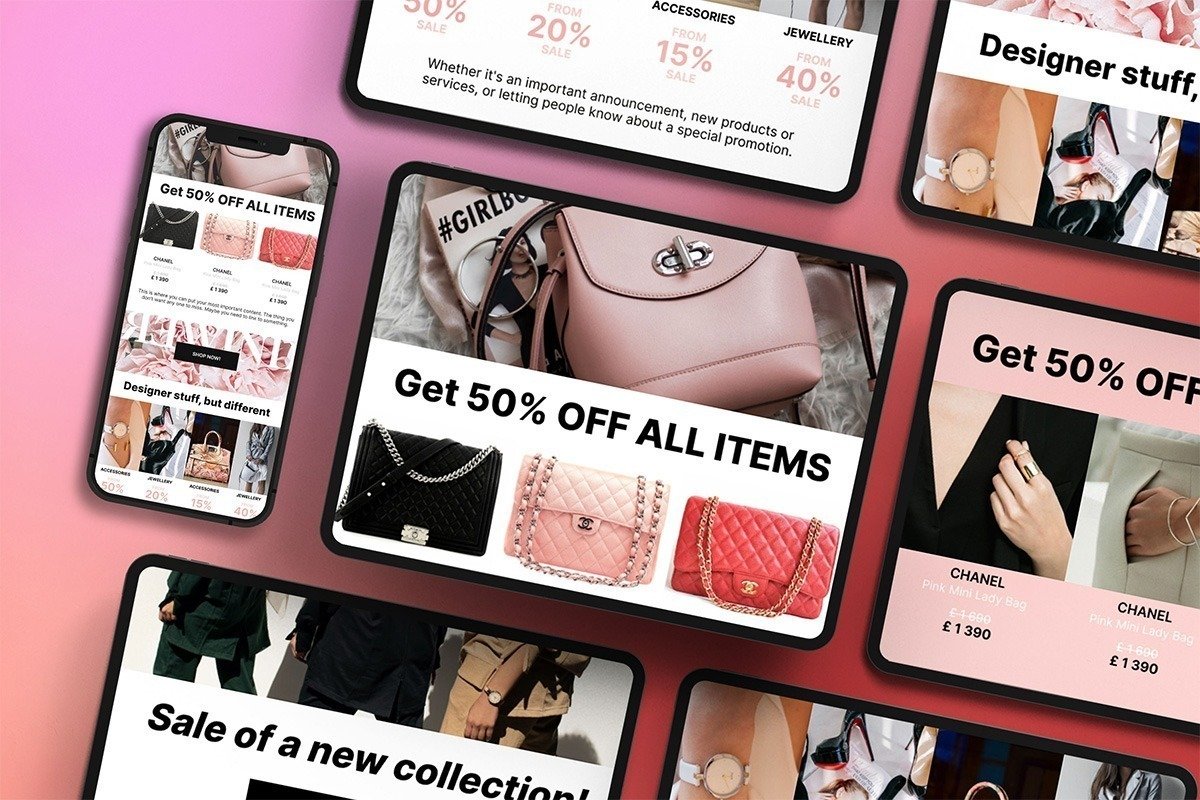
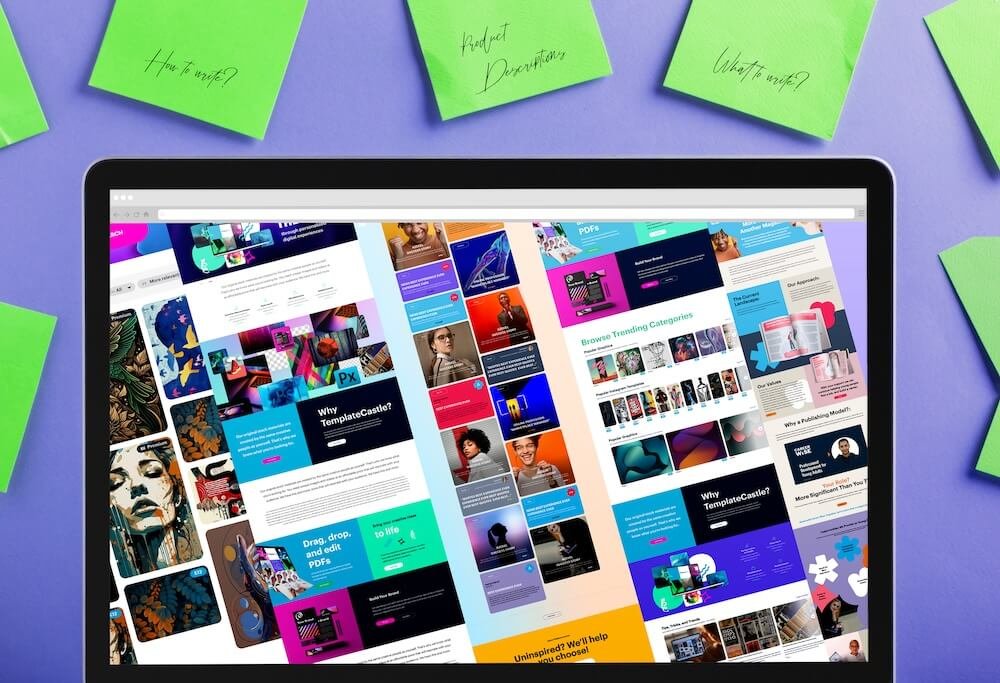
 E-Commerce Setup
E-Commerce Setup