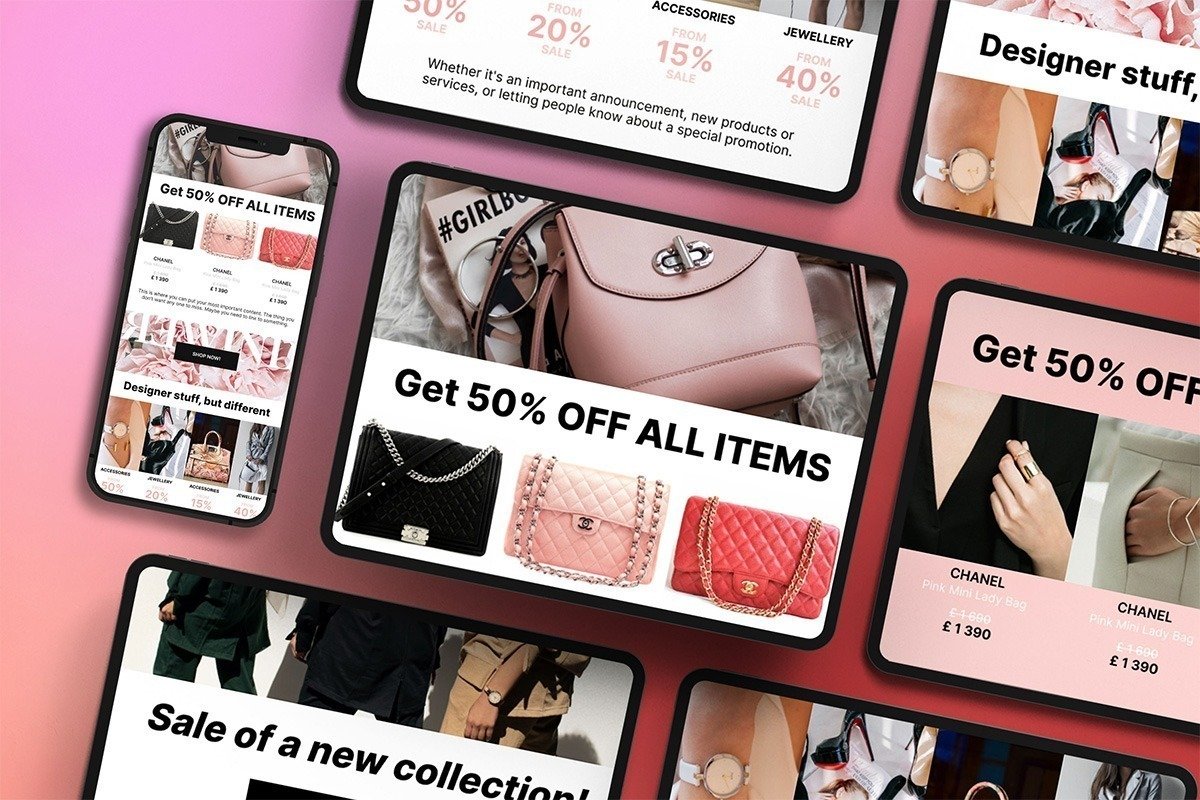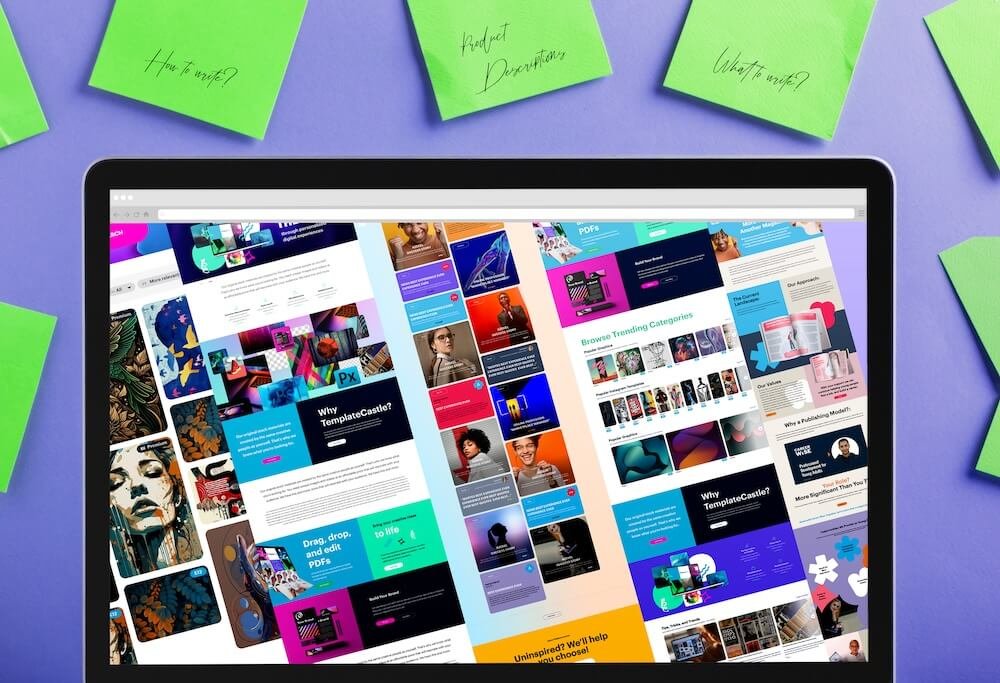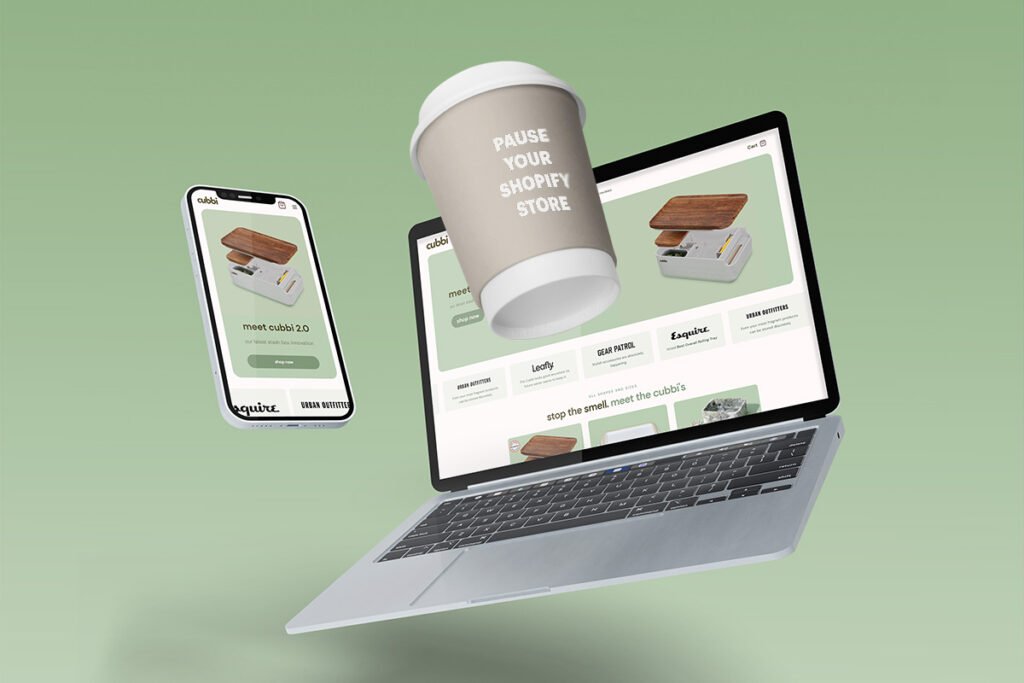Every Shopify store owner has an online web address known as a uniform resource locator (URL). This URL remains an important part of how you manage your store. Because the URL for your Shopify store is what customers will click on to visit your page and buy from your store, you need to know what your Shopify store URL is so you can share it with potential customers.
If you want to rank high for your Shopify store, you need to know your URL so it can be used in your search engine optimisation (SEO). Knowing how to find your Shopify store URL remains critical to your long-term success. Let’s take a closer look at your Shopify store URL, why it matters, and how you can find it.
Your Shopify Store URL: At A Glance
While your URL is often something that you decide upon momentarily, it pays to think closely about what you want your URL to be. Using a generic or boring URL could lead to your website being lost in the sea of competitors out there. Use something too close to a keyword or the like, and you could find yourself struggling to rank for other terms. So, your URL matters a great deal when creating your Shopify store. If you want to make sure your store has a chance to succeed, this matters.
Why does your Shopify store URL matter? It plays a crucial role in establishing your company identity. Think about all the major commerce stores you use yourself; they all have URLs that you can easily remember. Thus, if you ever want to check that site on a different device, you know what to search for without having to rely on your favourite tab. Well, your Shopify store URL has the same purpose. You want people to easily remember the name of your store so they can find you quickly.
The URL of your Shopify store matters because it helps make your business memorable and plays a role in your ranking. Organic traffic remains a critical part of eCommerce marketing, so having a URL that plays nicely with search engines remains very important.
Shopify Store URLs: How Do They Work?
Like any other URL, your Shopify store will have more than one singular URL. The front page of your website will be the basic URL: www.YOURCOMPANYNAMEHERE.com, for example. However, each page on your website will take people to different URLs for various product categories and even the products themselves.
For example, if you have a ‘New Arrivals’ section, then your link would look something like: www.YOURCOMPANYNAMEHERE.com/new-arrivals.
The URL always starts with the main website, and then after the forward slash, you have separate pages. Each category, individual page (like your About Us and Contact Us pages), and even your products have their URL. Like any other URL out there, your Shopify store relies on this design to help organise your website. Customers find it easy to locate the specific page/section they are looking for, and search engine indexers can then navigate your website and organise it accordingly.
Finding Your Shopify Store URL
Now, if you are wondering how to find my Shopify store URL, let’s take a look. There are several ways to locate this important part of your store’s identity.
Of course, the easiest way to find the URL of your Shopify store is to look at the address bar on your web browser simply. Start by logging in to your Shopify store and then load up the store itself via the “Online Store” page on the official dashboard. Once you click on this button, there should be a prompt that says “Domains” – click on that, and you can head in to take a look at your Shopify store URL. Otherwise known as your domain name, you can now also customise this.
Just remember that if your store is already established, changing the domain name will damage any link-building already done for the old URL. So, make sure you establish and set your Shopify store URL in stone before you start marketing. Otherwise, you lose a lot of link-building potential, creating dead links and thus making it tougher to bring in the kind of scale of audience you want.
Another way to find your Shopify store URL is through the administrator’s panel on Shopify itself. Log in to Shopify and then go to the admin panel; from there, click the “Settings” button, which should be on the left-hand side of the screen. Select the “General” sub-tab and then scroll down until you see a section titled “Store Details.” Your URL will also be located here for you to copy.
What about if you are using the Shopify mobile app? You can find it in much the same way as the above. Simply launch the Shopify app, head into the “Store” section, click on “Settings,” and then under the “General” section of information, your Shopify store URL will be there for you to copy to your clipboard.
Shopify Store URLs: Things To Consider
It really is that easy to find your Shopify store URL so you can start marketing accordingly! Now that you know how to find your Shopify store URL, let’s take a look at some useful ideas for making the most of your URL. Remember, this is an essential part of your marketing moving forward. Before you decide on your URL, we recommend you consider the following.
Get Creative
As mentioned above, your Shopify store URL needs to be creative enough that people remember it. At the same time, it has to be simplified so you avoid creating an overly confusing URL. While some people simply use their primary keyword, we would advise against being so specific. While having a keyword within the URL makes sense, do not rely on the keyword alone.
Removing Generic URLs
A common mistake we often see when people create Shopify store URLs is forgetting to remove the myshopify.com part of the domain. When you customise your domain name, you can quickly remove the ‘myshopify.com’ add-on. Not only does it make your website look more professional, but it also helps mask the fact that you are using Shopify. It’s like removing the presence of WordPress in the name of a WP website.
Appropriate Branding
Another factor to consider is avoiding something that might clash with a big-name brand. For example, let’s say you sell sports clothing—you want to avoid something that could step on the toes of another brand. We see many people make this mistake and end up either facing a litigation threat from an established rival or simply failing to get close to the traffic they would have wanted/expected.
Local URLs
Locality is another thing to consider too. Unless you are being very specific about where your Shopify store targets, avoid using any localised keywords. The idea of eCommerce is that you can sell your goods across the country, continent, and even the world. By limiting yourself to one geographical area, you run the risk of losing out on potential interest from other parts of the world.
Of course, logistical issues or the nature of what you sell might mean having a local focus remains more suitable. If that is the case, then localise your Shopify store. For the most part, though, we recommend keeping your appeal as broad as possible so you can maximise potential returns down the line.
Preparing For Change
What if you change your URL later due to a branding issue? You now need to work with your marketing team. Make sure that any marketing you have set up for the old URL now has redirects so that anyone clicking on links to the old Shopify store URL is directed to the right place. That can take some time, but it will be better than consigning all previous marketing to the dustbin.
Remember that changing your URL could have a detrimental impact on your SEO rankings in the short term. While good marketing practices will eventually see your new URL perform to the same or a higher standard than previously, it remains important to keep this in mind. Inform the search engines of any changes made and ensure your redirects are 100% accurate to avoid any headaches.
Keep the above in mind, and you should find it easier to get the maximum out of your Shopify store URL. With a bit of creative thinking in the marketing department, you should be able to find a quality URL that stands out, feels striking, and remains memorable for customers, new and old. If you ever need any assistance, contact the Shopify support team for insight.