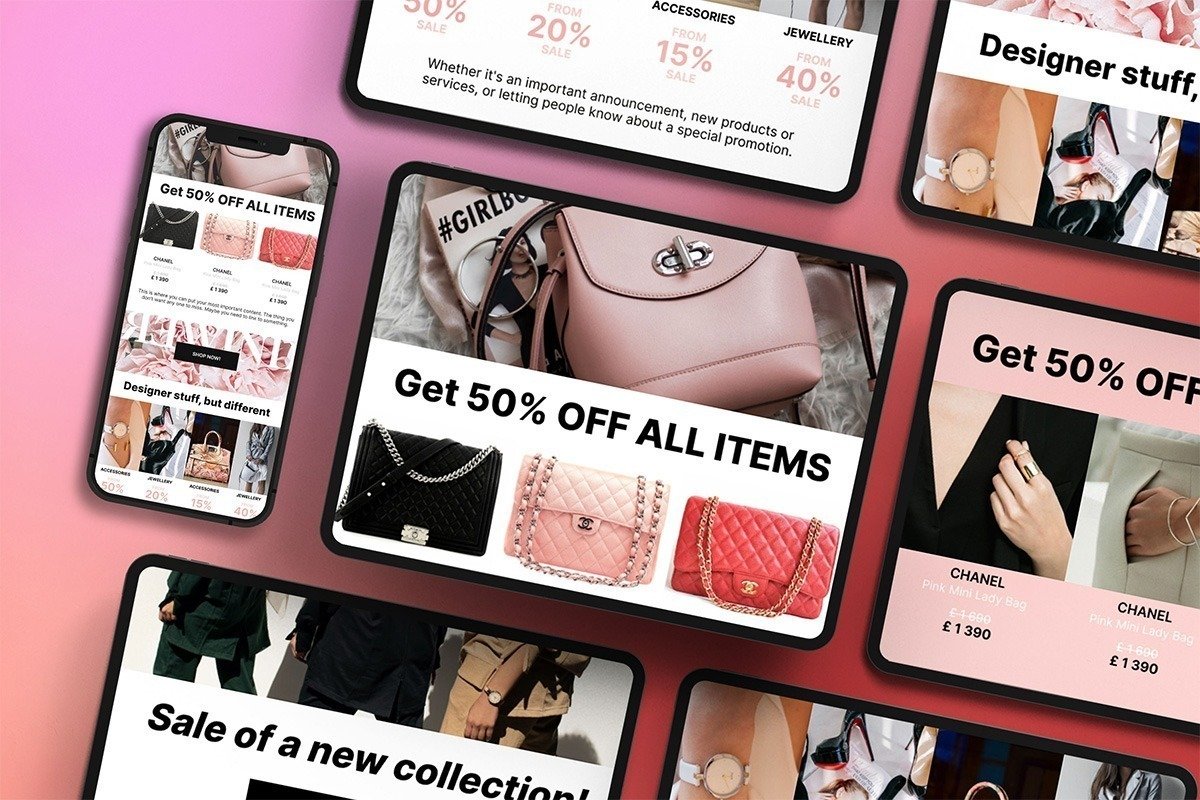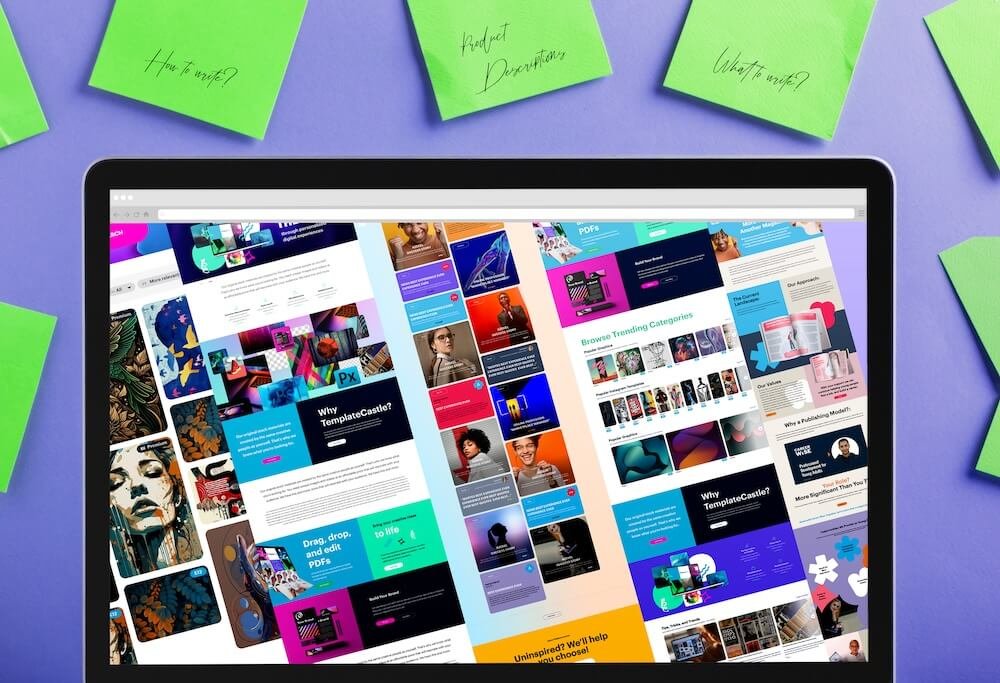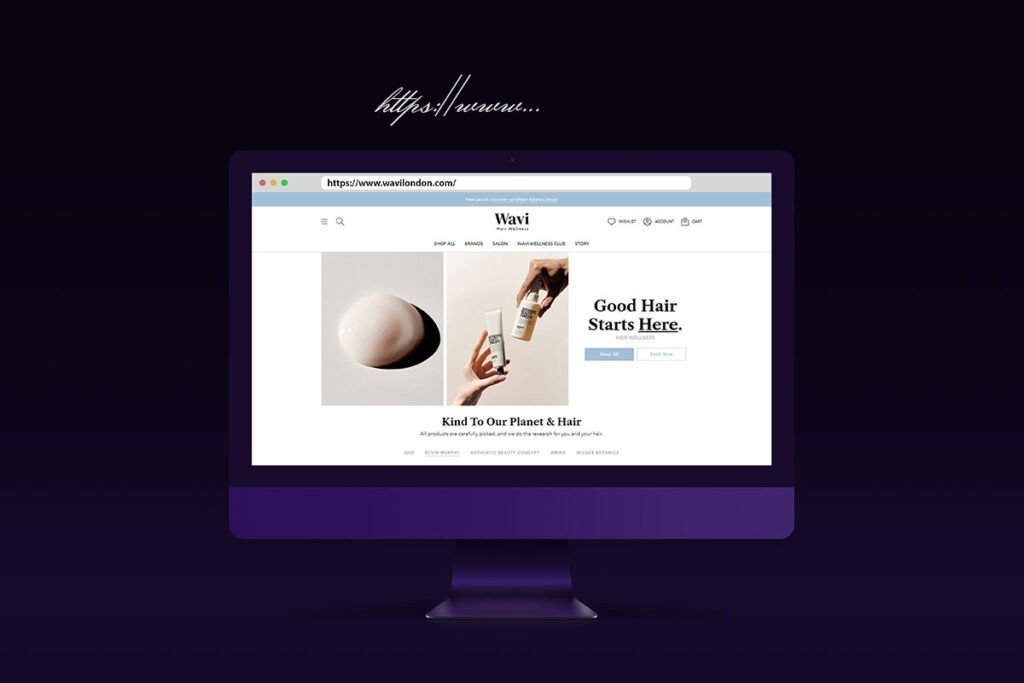A favicon is a 16×16 pixel emblem known to be used to brand your website. Its major objective is to make it simpler for users to find your website when they have several tabs open. Favicons function best as straightforward images or one to three letters of text because of their small size.
Favicons and logos are occasionally the same, but they should not be mixed with. The favicon can have to be made smaller or a portion of a company’s main logo due to its small dimensions and low resolution.
Favicons were seen as a reliable technique to gauge a website’s traffic in the beginning days of the Internet by tracking the number of users who saved the page. But in modern times, favicons are primarily used to enhance user experience. It’s more likely that a site without a favicon won’t have its default browser icon.
What is Favicon on Shopify?
Now that we know the basic definition of favicon, what is favicon on Shopify? How is a favicon so crucial that every Shopify online store should take notice of it? How can a favicon be added to your Shopify store? Simply read this article to find the answers to all of your questions.
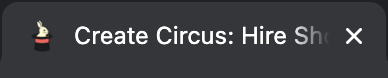
To answer the initial question, a favicon is a brief, recognizable image that is made to display a pictorial depiction of the site being viewed and serves as a reflection of your website.
The pronunciation of favicon is fave-icon. It can also be added to favourite lists in internet browsers and feed distributors. It is repeatedly detected in the search box of your internet browser.
Users will have an immediate and simple way to distinguish your website at a single glance when it has a well-designed favicon that matches the aesthetic of the logo or layout.
Size of a Shopify Favicon
Typically, 16×16 pixel squares serve as favicons. Although it is the bare minimum, an ICO file contains several various sizes. Versions in 32×32 and 48×48 are also available. Users who drag the bookmark to their computer will see a different, scaled-down version of the symbol in place of the stretched-out, 16×16 pixel one.
You may typically encounter favicon sizes of 16×16, 32×32, 48×48, 64×64, and 128×12 pixels. But according to Shopify’s website, a favicon should be 16
x16 pixels or 32×32 pixels in size. When you add your favicon image to Shopify, it will be scaled down to 32×32 pixels if it is excessively big.
Types of Shopify Favicon
A favicon is typically recognized as PNG, GIF, and JPG forms for the most recent browsers, such as Chrome or Firefox. These formats don’t appear to function, though, with Internet Explorer. As a result, switching to the Microsoft ICO format is advised because it is compatible with all browsers.
Most companies ask their graphic designer to help them with designing a Favicon when completing their brand pack or logo. There are however other ways to get a Favicon fast.
How to Generate a Favicon for Shopify
When using the appropriate tools, you don’t need to become a graphic designer or hire one to make your own Shopify Favicon. A Shopify Favicon maker is the solution you need in this situation because it enables you to make a favicon by just inputting an already-existing image.
All you have to do is acquire the favicon file and submit your logo to any of the following websites. The top 3 list of totally free Shopify Favicon generators
below will greatly assist you in locating one in order to aid you to locate a tool that best meets your demands.
Making a functional favicon can be challenging because different web browsers and software platforms, including Internet Explorer and Firefox, have varying needs. Right at the top, RealFaviconGenerator tells you its favicon generator is compatible with “All browsers. Every platform. Your favourite technologies.”
RealFaviconGenerator does the remaining after you input an image with a minimum of 70×70 pixels (but they suggest 260×260).
Once your picture file has been submitted, you are brought to a screen that displays how it will appear in several browsers and programs, including desktop, iOS, Android Chrome, and macOS Safari. Additionally, you can choose to embed the URL or the favicon.ico file in the root folder.
Additionally, you can choose to have the hyperlink in the href point to a different location or place the favicon.ico file in the root folder.
Favicon.io distinguishes out for being basic. You have three options on the homepage for creating a favicon: a png file, a text file, or an emoticon. You can acquire a zip file with a favicon.ico image, several Android-Chrome versions, various favicon pngs, and an additional Apple-touch ico
n for iPads and iPhones by just dragging your file format into their generator. Additionally, Favicon.io provides useful instructional pages with FAQs.
Just a word of warning: this is a free favicon generator that relies on advertising for a small portion of its income. Just be cautious about the links you select because some advertisements contain cunning buttons that will redirect you.
You may make emblems for the website, Apple, Microsoft, and even android apps with the aid of the favicon-generator. Simply choose a PNG, JPG, or GIF image from your desktop to transform it into an an.ico file. If the website does not allow you to submit your picture, you can still view it in the image library of the favicon-generator.
How to Add a Favicon to Shopify
Now that we know what is favicon on Shopify, here’s how you can add one to your Shopify store:
Step 1: Go to your Shopify dashboard and select themes.
Step 2: Select Customize.
Step 3: Click Favicon after clicking on Theme Settings.
Step 4: Select an image from your photo gallery or submit one.
Step 5: By selecting Edit, you may furthermore add an Alt Text.
Step 6: Place your Alt Text in the appropriate field.
Step 7: Select “Save” (popup)
Step 8: Select “Save” (top right)
Final Thoughts
In general, Shopify favicons are one of those insignificant details that we typically don’t give much thought to. But, we can see that they are an essential component of the web in terms of user experience and marketing. We hope this guide has given you a better understanding of what is favicon on Shopify and how you can add it to your Shopify business.