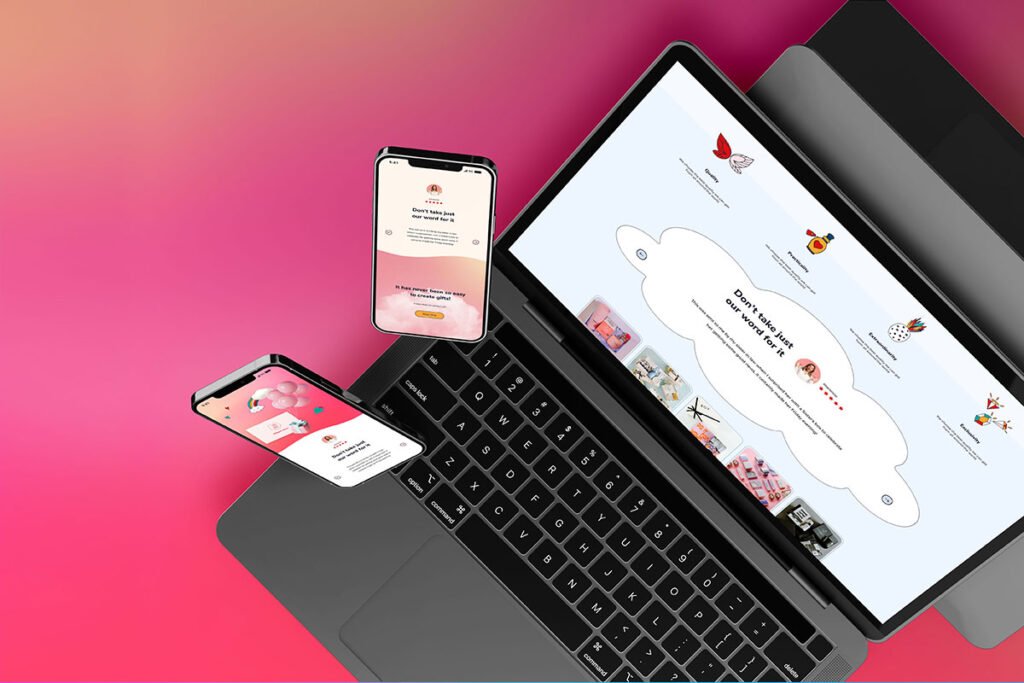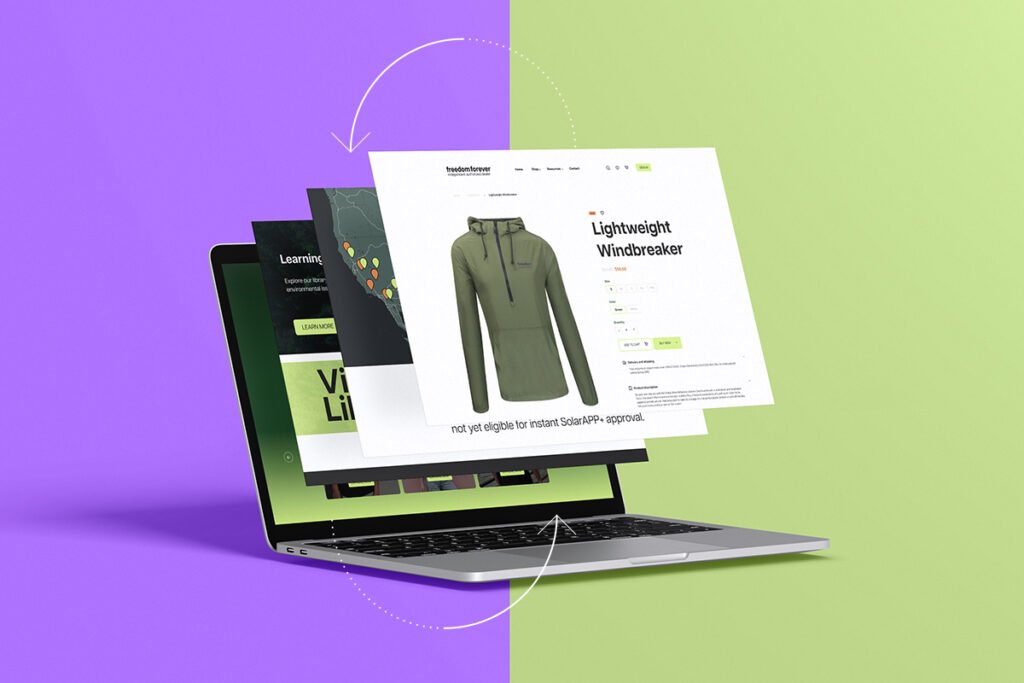Order fulfillment is the most critical part of running an online eCommerce business and is quite simple with Shopify. In this hectic life, every customer wants fast and free deliveries of their favorite products. So if online businesses do not streamline their order fulfillment strategies, they are more likely to face the risk of closure.
The order fulfillment process compasses complicated procedures that may confuse the new online retailers. Shopify-the biggest and fastest growing eCommerce platform has a comprehensive order fulfillment process. It involves several moving pieces that may seem daunting to new sellers.
If you’re a new Shopify seller, you must be interested to know how to fulfill orders on Shopify. Here we will cover some important aspects of the order fulfillment process of Shopify that will help you take your eCommerce business to a higher level.
Different Ways to Fulfill Orders on Shopify
Shopify has become the most reliable and fastest-growing eCommerce platform due to its amazing features and interactive nature. The eCommerce platform tends to facilitate the sellers in throughout the supply chain. The order fulfillment process on Shopify varies depending on the fulfillment strategy you use. You can start the order fulfillment process from your Shopify admin. Shopify allows you to use three different ways to fulfill orders based on the needs and requirements of your web store.
- Automatic Order Fulfillment Process
- Manual Order Fulfillment Process
- Partial Order Fulfillment Process
After determining the needs of your Shopify store, you can go through any order fulfillment process that’s best suited for your business.
Fulfill Orders on Shopify Automatically
The automatic order fulfillment process saves you sitting in front of your computer and fulfilling an order when a buyer requests a product. The order is automatically marked as fulfilled if you choose Shopify’s automatic order fulfillment process.
You can use the automatic fulfillment process when;
- You sell digital gift cards or digital downloads (sale does not require packing, labeling, and shipping)
- Specific products are not available for pre-order
- You use a fulfillment service of a third party
Fulfill Orders on Shopify Manually
Manual order fulfillment is the best option, allowing retailers to monitor and handle their inventory levels. It allows Shopify sellers to make their ordering and shipping process more accurate and efficient. In the manual order fulfillment process, sellers can also send an email to notify their buyers that the order has been shipped.
A manual order fulfillment process can also fulfill multiple orders simultaneously to make the ordering and shipping process faster. Shopify also allows you to fulfill orders for multiple locations by configuring the location priorities. You can select the maximum number of locations based on your inventory needs.

Steps to Fulfill Entire Orders
It is imperative to ensure that you haven’t selected the “Automatically fulfill order” option in your checkout settings. You can follow the following steps to fulfill an order manually on Shopify:
- Select the option of “Orders” from the Shopify admin
- Select your desired order that has the status of “Unfilled.”
- Tap the “Change Location” option and then “Save” (only if you’re using multiple locations or you want to change your current location)
- Tap “Create Shipping Label” (only if you’re Shopify Shipping to get a shipping label)
- Select “Mark as Fulfilled,” enter a tracking number, and scan your shipping label barcode (this is necessary only if you’re using a carrier instead of Shopify Shipping)
- Select “Fulfill Items” to make your order fulfilled
- Select a shipping service and then “Buy Shipping Label” (for Shopify Shipping users)
Partial Order Fulfillment Process on Shopify
A partial order fulfillment process is used when a customer has placed an order for multiple items and one or more items that are pre-order or out of stock. You can fulfill only a part of an order to ship multiple items separately.
Steps
To fulfill only a part of your order, it is essential to disable the “Automatic Fulfill Order” option in your checkout settings. You can follow the following steps to fulfill a part of the order if you’re not using Shopify Shipping;
- Go to “Orders” from your Shopify admin
- Select the number of your unfulfilled order
- Change the location and save it (only when you’re using multiple locations or want to change the current location)
- Select “Marked as Fulfilled”
- Change the product number you want to fulfill from your “Fulfillment” page.
- In the “Tracking Information” section, enter the “Tracking Number of the shipping provider.
- Optional: tap “Send shipment Details to your Customers” if you want to notify your customers about the shipping details
- Select “Fulfill Items.” The order screen will show the fulfilled and unfulfilled items of the order.
The process of partial order fulfillment on Shopify is different for the users of Shopify Shipping. They can follow the following steps to fulfill a part of the order;
- Go to “Orders” from your Shopify admin
- Select the number of your unfulfilled order
- Tap “Create Shipping Label” to buy a shipping label
- Change the number of the product that you want to fulfill from your “Fulfillment” page
- From the “Shipping Service” section, select a shipping method
- Optional: tap “Send shipment Details to your Customers” if you want to notify your customers about the shipping details
- Select “Buy Shipping Label” to update the screen to show the orders’ fulfilled and unfulfilled items.
Tips for Improving your Order Fulfillment Process on Shopify
You can follow the following tips to streamline your order fulfillment process and provide your customers with faster product deliveries.
- Use automation where you can. For example, you can automate your Shopify order fulfillment process using bar code scanners and fulfillment software.
- Accurately estimate the shipping volumes and improve your relationship with your shippers.
- Double-check the products before shipping to ensure they match what your customer ordered.
- Optimize your inventory management and integrate with retail locations for faster fulfillment options.
Bottom Line
The order fulfillment process must be the top priority of any eCommerce business owner. An effective order fulfillment strategy can help retailers improve their customer services, focus on business expansion and growth, and deliver products faster. Shopify offers different order fulfillment options which you can use to streamline your ordering and Shopify shipping process.


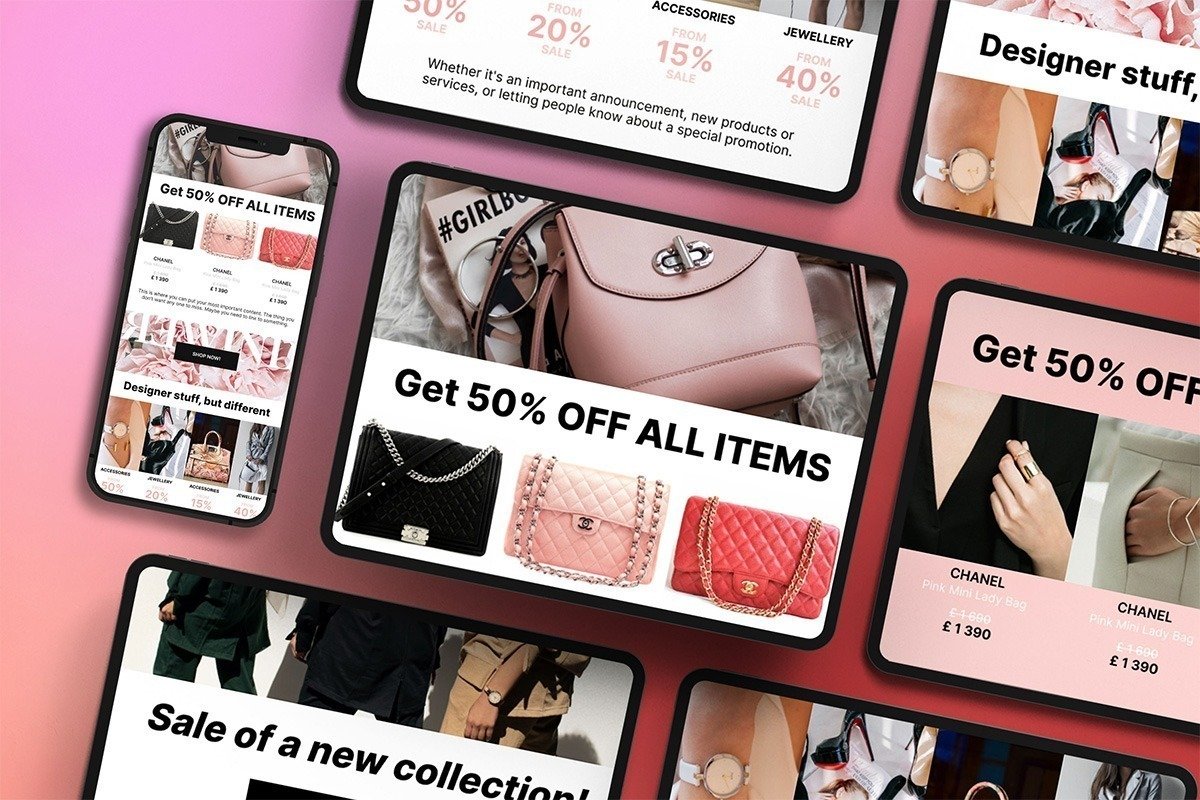
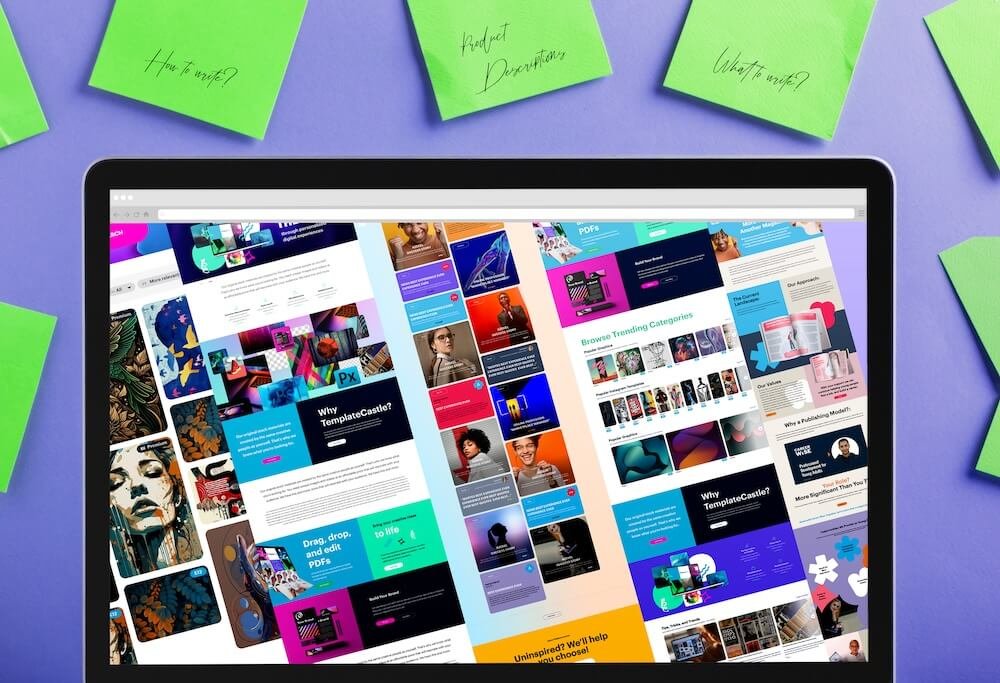
 E-Commerce Setup
E-Commerce Setup