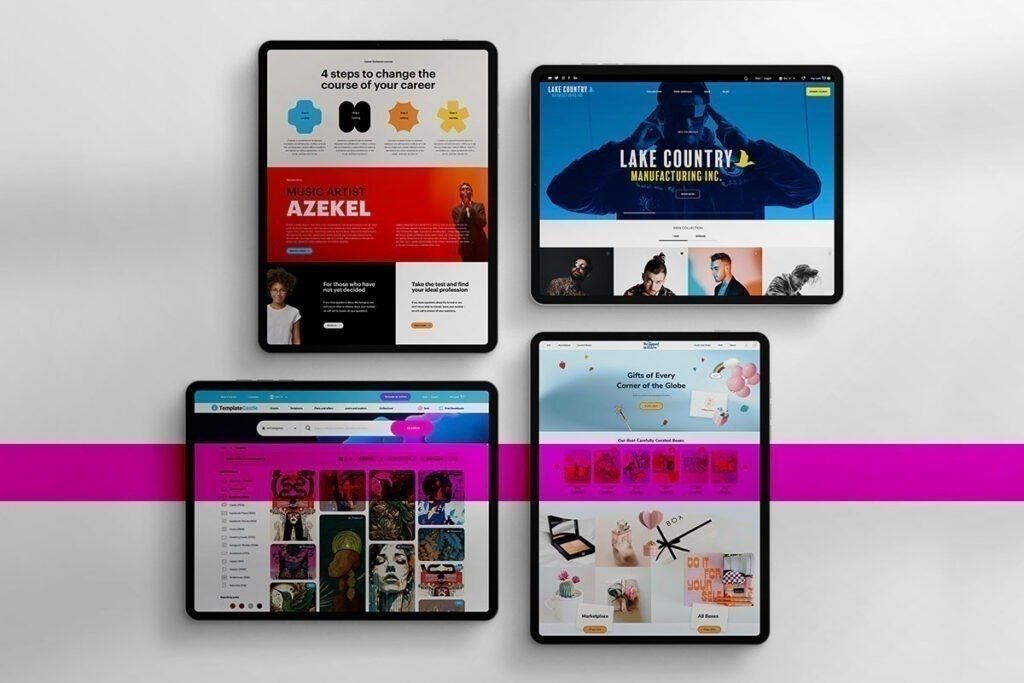Do you know what makes the difference between you and your competitors who sell online? Customer opinions. In this article, we will see how to add reviews to Shopify, the most used e-commerce platform, since it allows you to create your own online store with just a few clicks.
You can have the best products or offer the best services in the business, but only your customers can test and confirm it. Such as? With reviews, you become fundamental in the world of e-commerce.
How To Add Reviews To Shopify
First, you need to download and integrate one of the Reviews apps on the Shopify site. You can choose it directly from the Shopify App Store.
After downloading, follow the Shopify Reviews app onboarding process, which gives you helpful guidance on setup and end-use. Most apps come with automatic integration to automatically change the code in the admin panel in your store.
It is assumed that you already have a site built with Shopify. If not, do it immediately to take advantage of the countless advantages that the platform offers you, starting with the correct management of e-commerce reviews.
How you add comments to your Shopify e-commerce site largely depends on the theme you are using.
For a striped theme:
- Go to the Online Store> Themes
- Choose your preferred theme and select “Actions”
- Choose edit code, and in the Sections file, click on product-template.liquid
Choose where you wish the reviews to display before pasting this code:
{{}} product.metafields.spr.reviews
- Click on Save for the changes to take effect.
For a non-striped theme, follow the first two procedures we’ve listed in the above guide and then:
- Select edit code
- Select the template liquid in the template category
- Choose where you want the reviews to display on your product page before pasting the following code:
{{}} product.metafields.spr.reviews
- Click on Save for the changes to take effect fully.
Reccomended Review Apps
There are currently many review apps on the Shopify app store and it can be difficult to select one which suits your needs. At Create Circus there are a selected few that we like to use and recommend to check out.
- JudgeMe – Used often by our team, JudgeMe has an excellent free plan with great customer support. Perfect for getting started with benefits such as images and SEO Snippets. Paid plans cost as little as $15 a month with some great added benefits such as Google shopping.
- Loox Product Reviews – Loox Product Reviews is used by thousands of stores across the world and is a popular option for stores wishing to use photos in their reviews. Loox also offers some advanced display options including galleries and grids which can help boost your conversion rate. Pricing starts at $9.99 per month and Loox offers a 14-day free trial.
- Yopto – Yopto offers some great solutions for fast and efficient review collecting including automated email and SMS review requests and an official partnership with Google. There is a free plan available with other plans ranging from $15 per month up to $49 a month depending on your requirements.
Why Is It Important To Get Reviews (Preferably Positive)?
Let’s suppose that your competitor guarantees the shipment of the item within two days, even if they already know they can’t keep their promise. In this way, however, he convinces many buyers to buy from him, attracted by the conviction of receiving the product in a short time. Consumers realize that it is a bogus promise only when the item arrives after 4-5 days or even weeks. However, the game is not worth the candle, as consumers have a powerful weapon to protect their interests – reviews which, if so, will be negative.
The speech changes completely if you indicate a realistic delivery time (3-4 working days) and keep your promise. Customers will be satisfied and will not feel cheated, so they will release a positive review that will help increase the web reputation of your site. Before proceeding to purchase a product, almost all users read the reviews of previous customers. Of course, the more positive reviews there are, the greater the chance that your conversion rate will increase.
Do not delete any negative comments (unless they are offensive). Otherwise, users may think you used a program to create fake Shopify reviews. Having a 100% positive review rate is suspicious. Also, respond to negative reviews. Use them to understand which are the critical issues to be eliminated.
– Example of reviews on a Shopify product page
Shopify Reviews: How to Get Them?
To get reviews on Shopify’s products, you can use the platform’s own free “Product Reviews” app. Then there are a whole series of “best practices” that allow you to entice your customers more to release reviews. Here are the “nudges” to use for your business:
- Give your customers more options to add Shopify reviews
- Give extra motivation to leave reviews
- Always give thanks
- Use polls
- Use real customer and product images
You certainly can’t control what your customers will say, but you can definitely influence the number of reviews released on your brand that improve your Google ranking and, consequently, your visibility.
In summary, you need to leverage all your channels, giving customers the ability to drop reviews anywhere. Ensure that the procedures for releasing reviews are as short as possible, avoiding all unnecessary steps that risk alienating the user.
Make sure the reviews are truthful by asking your users to post product photos if necessary. Surveys are the ideal solution to stir up lazy customers, while storytelling is a spirited alternative to releasing an original review.
Looking for more ways to improve your Shopify store? Create Circus also recently posted on adding shipping to your Shopify store.


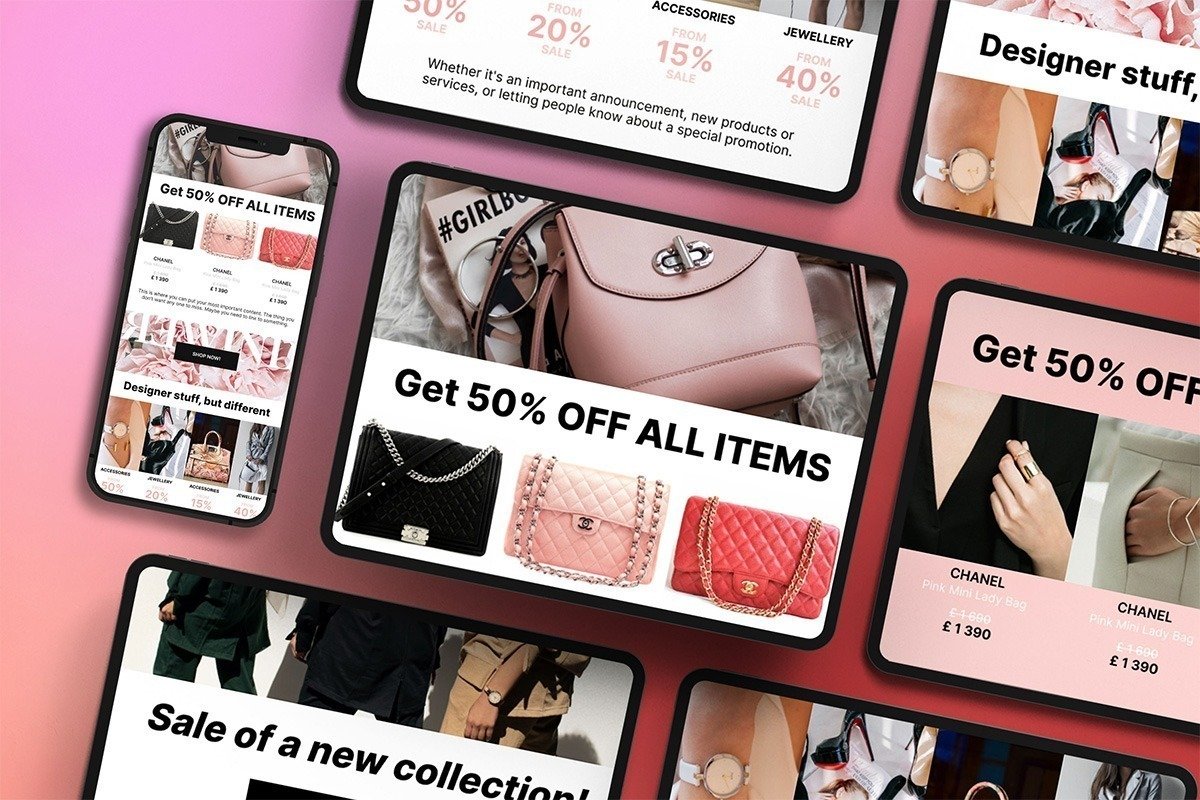
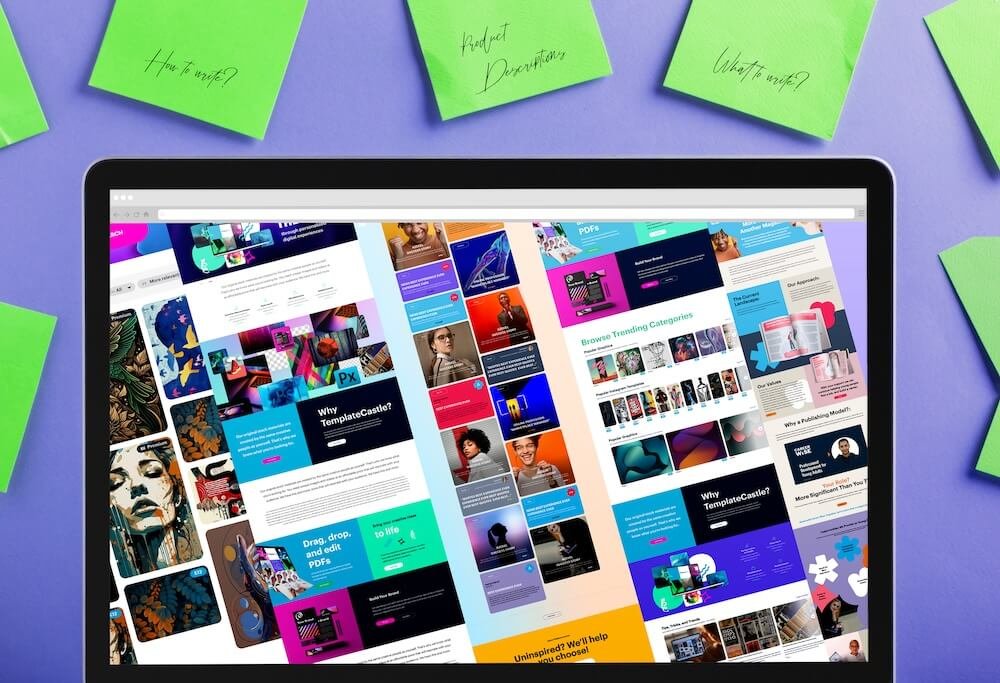
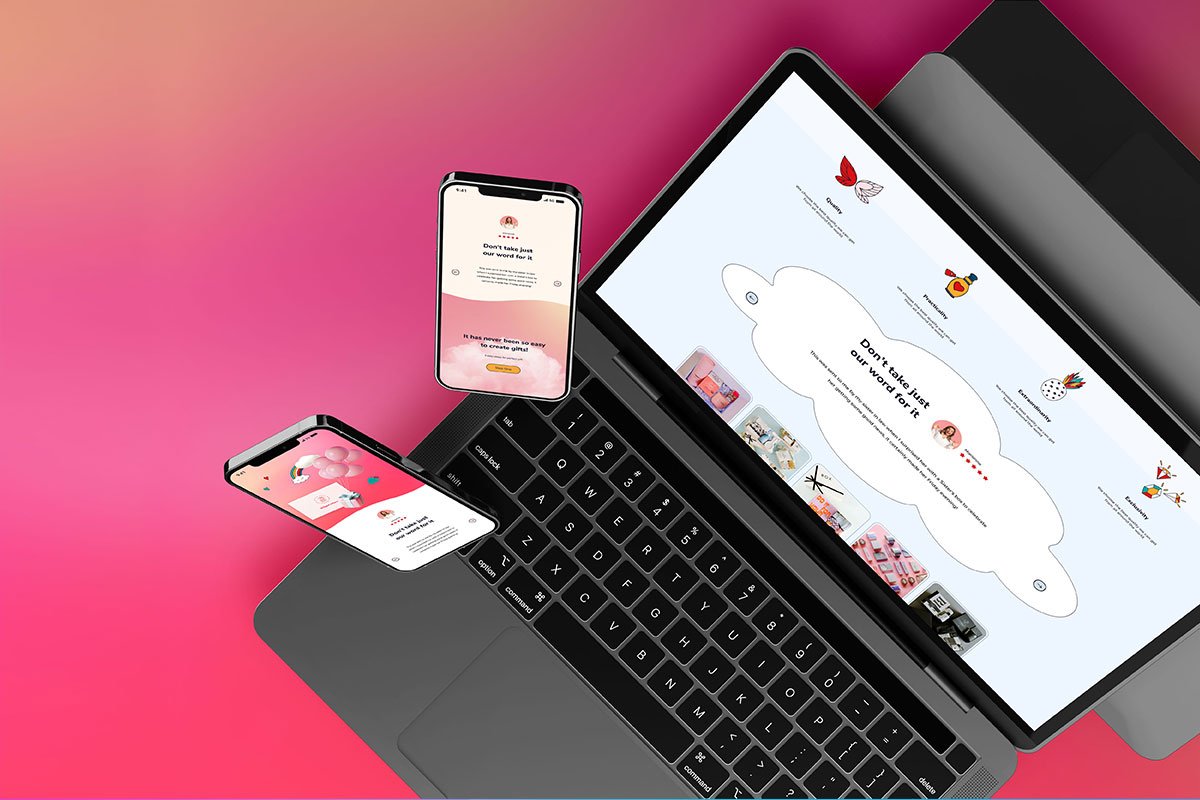 E-Commerce Setup
E-Commerce Setup