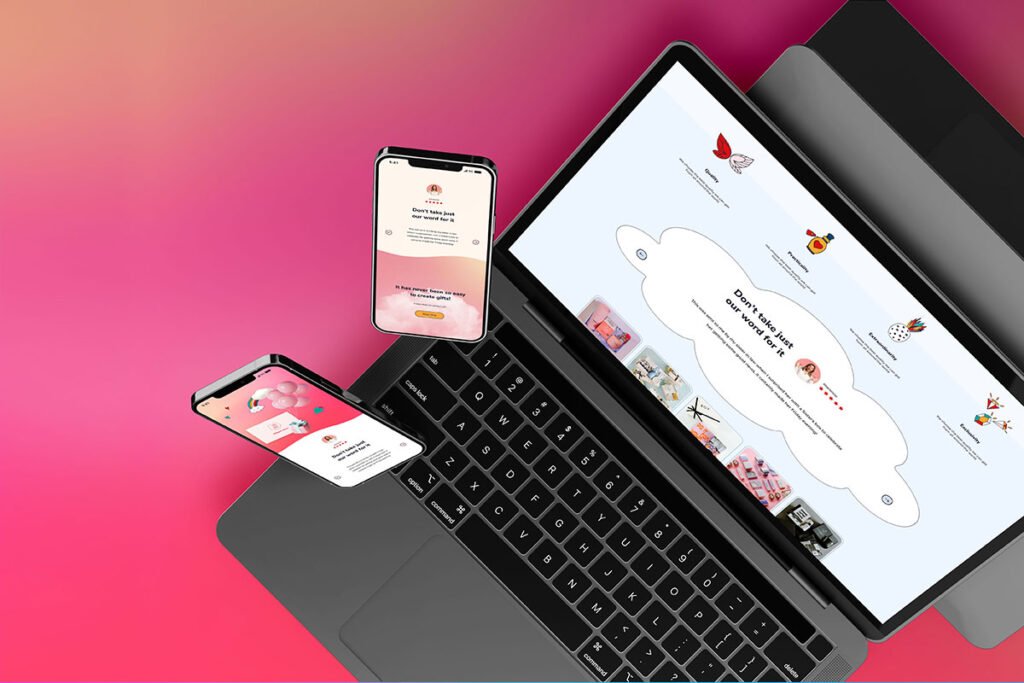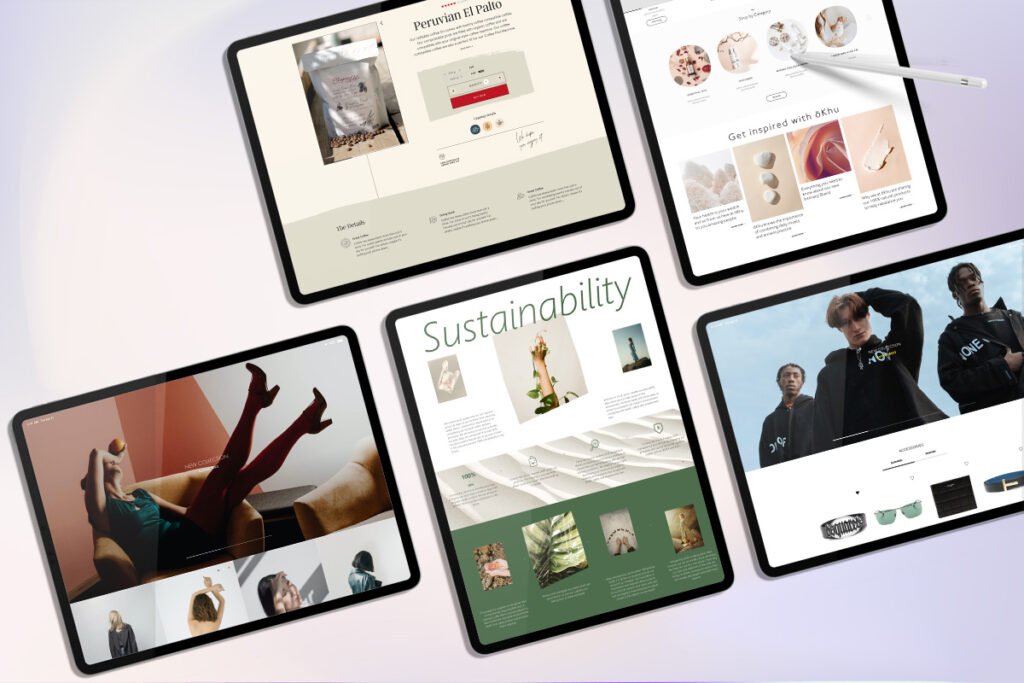Every website built with Shopify displays the Powered by Shopify tagline in the credit line of the footer at the bottom of the page. But while this is great for Shopify, it’s not ideal for you — especially when you want to customize a site for you or your client.
This article provides a simple step-by-step guide on how to remove ‘Powered by Shopify’ from your site. It outlines three easy methods for removing the text (and suggestions for what to replace it with).
Why Remove ‘Powered by Shopify’ from your store?
There are two main reasons why you should remove ‘Powered by Shopify’ from your store’s footer.
First, it doesn’t look very professional. The ‘Powered by Shopify’ text makes your site look standardized and your web design skills look amateur. Nobody wants to work with a web designer who doesn’t have full control over their website. And given that you’ve already installed your Shopify theme and already started customizing it, why not go the extra mile to remove the default tagline?
The second reason to remove ‘Powered from Shopify’ is that it carries negative connotations related to dropshipping. The tagline allows people looking for Shopify stores to find your site easily: for commercial prospecting, benchmarking, or site aspiration. Some dropshippers search for Powered by Shopify to spy on your stores, and because Shopify is becoming increasingly associated with dropshipping, and Internet users are becoming warier of this e-commerce CMS, you would do well to avoid this association.
The good news is that this is easily corrected as there are many ways to remove ‘Powered by Shopify’ from your site.
How to Remove ‘Powered By Shopify’?
The procedure is pretty straightforward and is the same for all e-commerce stores. So here are two methods for removing ‘Powered by Shopify’ from your e-commerce. In this example, we will use the ‘Debut’ theme.
In a rush? Check out our 90-second how-to video for how to remove ‘Powered by Shopify’!
Method 1: Using Edit Code
- Go to the administration of your Shopify store and follow these steps: Under Online Store, go to Themes > Actions Button > Edit code.
- Now find the sections folder and a file named footer.liquid. The coding will open in the right section.
- Do a ctrl + F to search for “powered_by_link”. For Mac users, you can press Command + F simultaneously.
- At this stage, all you have to do is delete the whole line! There are often two lines or more, depending on the conditions of the theme.
- Make sure you delete the following line: <small class=””site-footer__copyright-content” site-footer__copyright-content–powered-by”=””>{{ powered_by_link }}</small>.
- Click Save for the changes to take effect.

Method 2: Using Edit Language
If the above method doesn’t work for you, there are other great options.
- On your Shopify Dashboard, go to Online Store → Themes → Actions Button → Edit Languages.
- Under the search results section, in the filter section, type “Powered”.
- Under the Checkout & Systems/Links, you will see a ‘Powered by Shopify’ placeholder. Press the space button to get rid of the faded text. You should apply the same procedure in the HTML search bar.
- Save changes by clicking the Save button in the upper-right section.
 Editing Languages to remove powered by Shopify
Editing Languages to remove powered by Shopify[/et_pb_text][et_pb_text _builder_version=”4.17.6″ background_size=”initial” background_position=”top_left” background_repeat=”repeat” global_colors_info=”{}” theme_builder_area=”post_content”]
Method 3: Using the Mobile App
Most people use their PCs to customize their e-commerce websites. You can also do the same using your mobile phone. We explain how to remove the ‘Powered by Shopify’ advertising phrase using your Android or iOS device.
- Access the Shopify Dashboard.
- Go to the Online Store.
- From the Sales Channels section, go to Themes.
- Select the theme you wish to edit and click on Actions, then Edit languages.
- In the filter box, type “Powered“.
- Insert a single space in the ‘Powered by Shopify’ section.
- Save changes by clicking on Save.
And bingo! You have now eliminated Powered by Shopify from your e-commerce site.
What to Replace ‘Powered by Shopify’ with
One of the best replacements for the ‘Powered by Shopify’ advertising phrase is a trust badge from top brands like MasterCard, PayPal, or Visa. You can also add your contact information, social media links, or money-back guarantees, which provide a high level of trust.
The ‘Powered by Shopify’ phrase should be the first thing you take out when building a custom website. By following any of the three steps covered in this article, you can quickly, easily, and safely remove this default advertising phrase and replace it with that of your company, your domain name, or your client.
Ready to take your Shopify site to the next level? Contact Create Circus
Create Circus is a UK-based Shopify Expert & eCommerce agency. We specialize in all things eCommerce – from custom theme development (and how to change theme), sales channels and app integrations to targeted Google ads campaigns.
Schedule your free call with us today and let’s supercharge your Shopify!


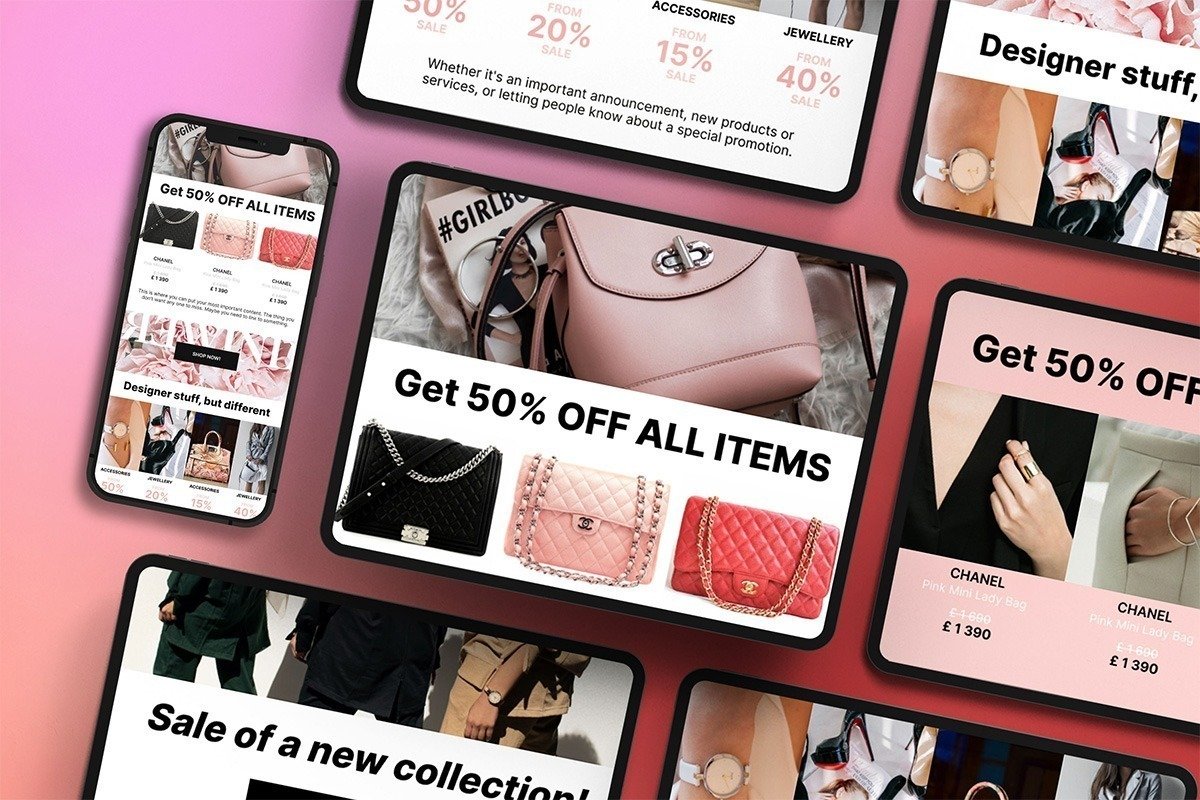
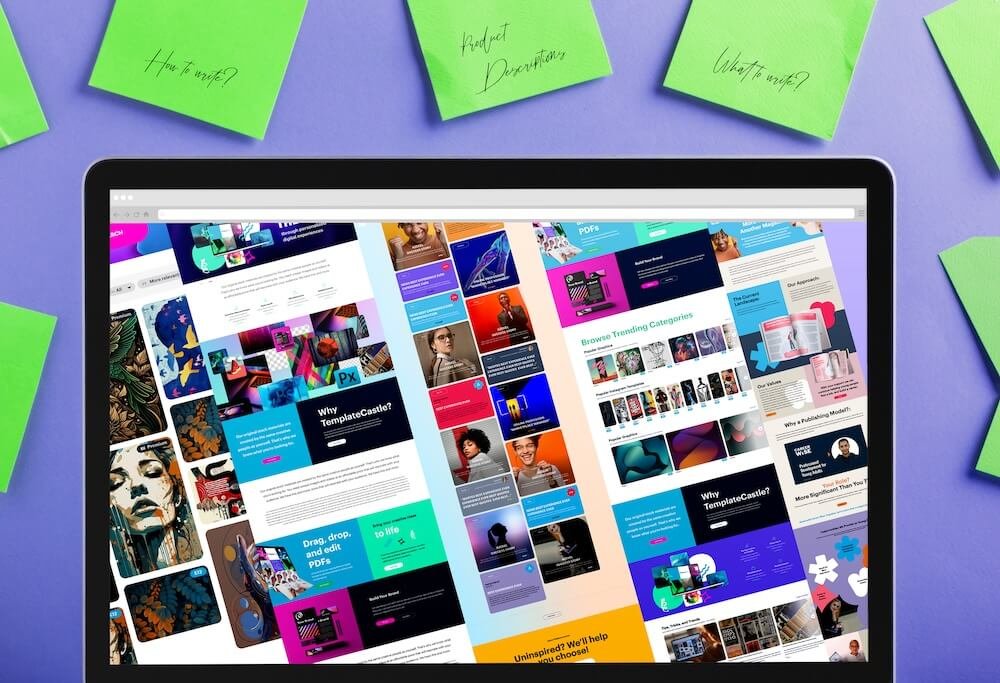
 E-Commerce Setup
E-Commerce Setup