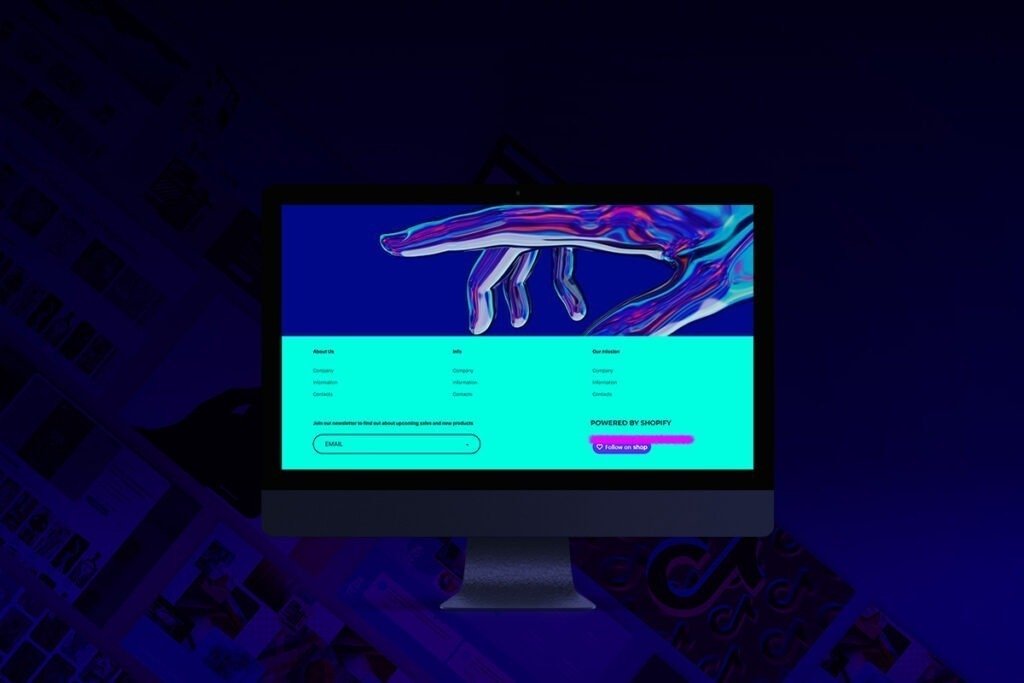Shopify has become a go-to service for those wanting a professional and reliable eCommerce platform to sell their products online from high-end stores to dropshipping businesses. This eCommerce platform has a noticeable impact on the world’s economy. More than 2.1 million active users are browsing and purchasing their online storefronts on Shopify daily. 29% of the websites with eCommerce capabilities use Shopify to make their operations more efficient.
Starting a Shopify store seems very exciting and somewhat overwhelming at the same time. You need proper planning about what to sell in your store, how you’ll get positive customer reviews, and what strategies you should implement to keep your store running for years. As a beginner, you might not be familiar with many things in eCommerce, which can frustrate you. Unlike other eCommerce platforms, Shopify makes it easier for you to start an online store that works perfectly without requiring expertise in coding skills.
Online merchants prefer starting a Shopify store because the platform grows faster with a 20% market share. It offers an array of eCommerce tools with customization and design options. Shopify enables sellers to integrate easily the store with social media platforms to drive sales and increase conversions.
If you’re unsure how to start a Shopify store, this guide is exclusively for you. We will provide you with a step-by-step guide to set up your Shopify store without having technical knowledge.
Steps to Start a Shopify Store
- Decide your Business Name
The first step is to pick a creative name for your business. You can use the Shopify Business Name Generator to come up with creative ideas. Make sure the name you choose for your business must have an available .com domain address. The .com domains make your business more professional. Apart from a business name, you must have a detailed business plan, a list of the products you want to sell, and a brand logo to avoid the last-moment hassle.
- Create Shopify Account
Shopify has a straightforward and simplified process for starting an online store. You must go to Shopify.com and enter a valid email address and a strong password. You can proceed to set up your Shopify store without confirming your email address yet. Next, fill in a name for your Shopify store and a few more details about yourself. It is your initial step in setting up a Shopify store.
- Add Products
Once you’ve created your Shopify store, the next thing is to add products. For this;
- Navigate to the “Products” tab
- Click “Add Products”
- List the products you want to add
- Add information about the theme
Shopify asks you to add theme information, such as product description, product image, product title, and price-this information will help your customers better understand the features of your product. To organize your products, you can use different labels, such as collections, tags, vendors, product availability, and product type.
- Add Pages
The next step is to add pages to your store’s website. You can add Terms of Service, Privacy Policy, FAQs, About Us, and Contact Us pages to customize the overall look of your website. Your About Us page will help customers build a more loyal relationship with your business. The Contact Us page will help them reach you immediately if they have any queries regarding your products.
- Customize your Storefront
The next thing is to customize your store’s appearance and improve its outlook. Go to “Online Store” and click “Themes.” Pick a theme to customize the appearance of your store. Shopify has a plethora of both free and paid themes. You can start with a free theme to check its performance and reliability. But if you want a more professional and innovative look, you can head towards paid ones.
After selecting a theme, you’re free to adjust different elements, such as layout, product icon, color, and many more. Feel free to rearrange different elements for a storefront suitable to your business niche. Shopify also allows you to customize your navigation menu and store’s color.
- Customize Checkout Page
Customize your checkout page to finalize your setup. For this, navigate to “Theme Settings” and click “Checkout.” You can further adjust the background color, layout, and product images to finish better. As a beginner, you can require your customers to checkout using emails or enable tripping.
- Add Shipping Details
Shipping is a significant aspect of your Shopify store, so you must give it particular attention. Here you can set shipping destinations, product weight, carrier rates, packaging costs, and marginal profits. For this, go to “Settings” and click “Shipping.”
- Set Up Taxes
Shopify automatically handles all the tax calculations to make your life easier. Before setting up taxes, it is advisable to do proper research to ensure you’re paying and charging the right amount of taxes. To set up taxes, go to “Settings” and click “Taxation.” Check your local IRS department and enter tax identification information.
- Connect Payment Gateways
Connecting payment gateways are essential to accept payments from your buyers. For this, go to “Settings” and click “Payments.” Here, Shopify may ask you to input some important details about yourself and your business. It may include banking information, your social security number, and your address.
You can choose a third-party payment gateway or Shopify’s payment gateway. Shopify’s payment gateway enables you to receive payments without paying extra costs.
- Get Ready for Launch
You’re just a few things away from launching your Shopify store. Add a custom domain to run your store smoothly and successfully. Purchase a domain directly from Shopify, often included in the Shopify Plan. However, if you have an already registered domain, you can also link it with your Shopify store.
Set up analytics to track your sales and profits. Shopify allows you to set up Facebook Pixel or Google Analytics for better performance.
You can also connect apps from the Shopify marketplace to enjoy additional benefits. These apps can help you build an email list, do social media marketing, do budget calculations, and many more.
- Launch your Shopify Store
The last step is to launch your Shopify store and make it visible to the public. Go to “Online Store” and click “Preferences.” Scroll down and disable the password. Pick a Shopify plan, and you’re all set to start selling.
The Bottom Line
Being the fastest-growing eCommerce platform, Shopify gives you all the perks you need to grow your online business faster. The platform has a simple and easy process for opening a new Shopify store. We hope our guide will help you open your Shopify store without getting assistance from any professional.


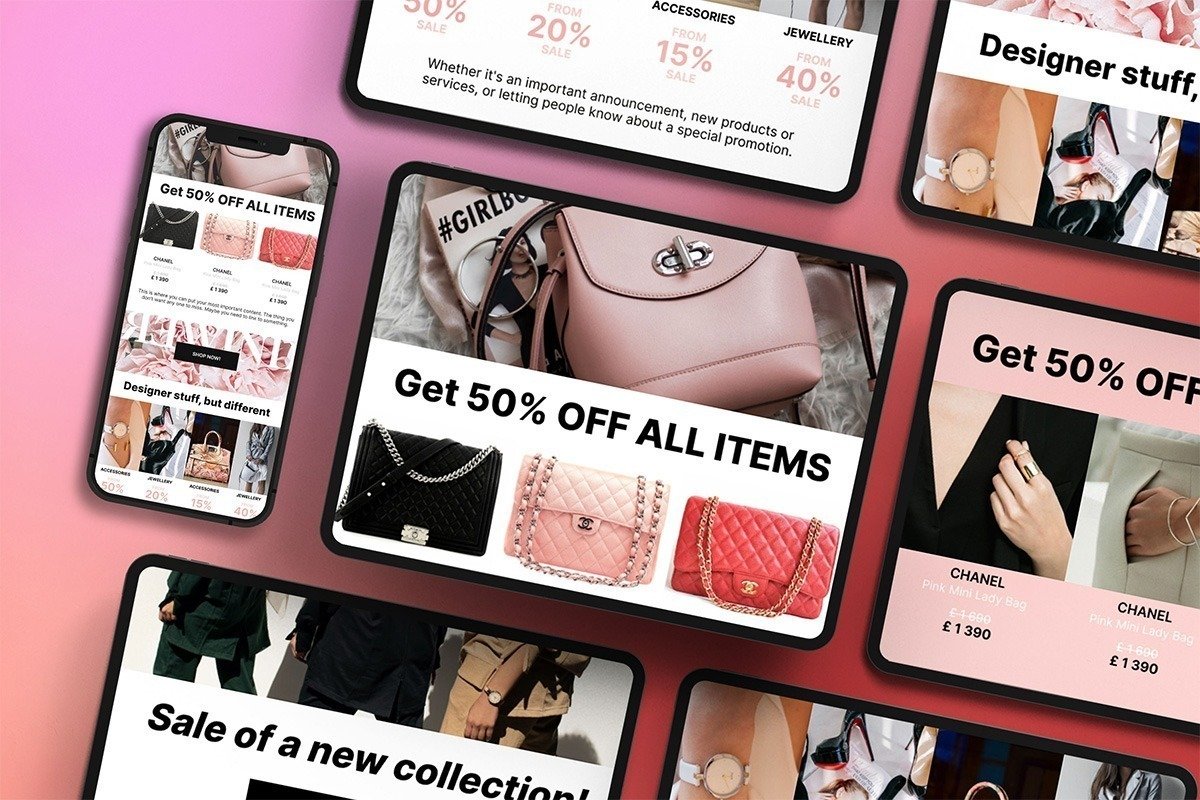
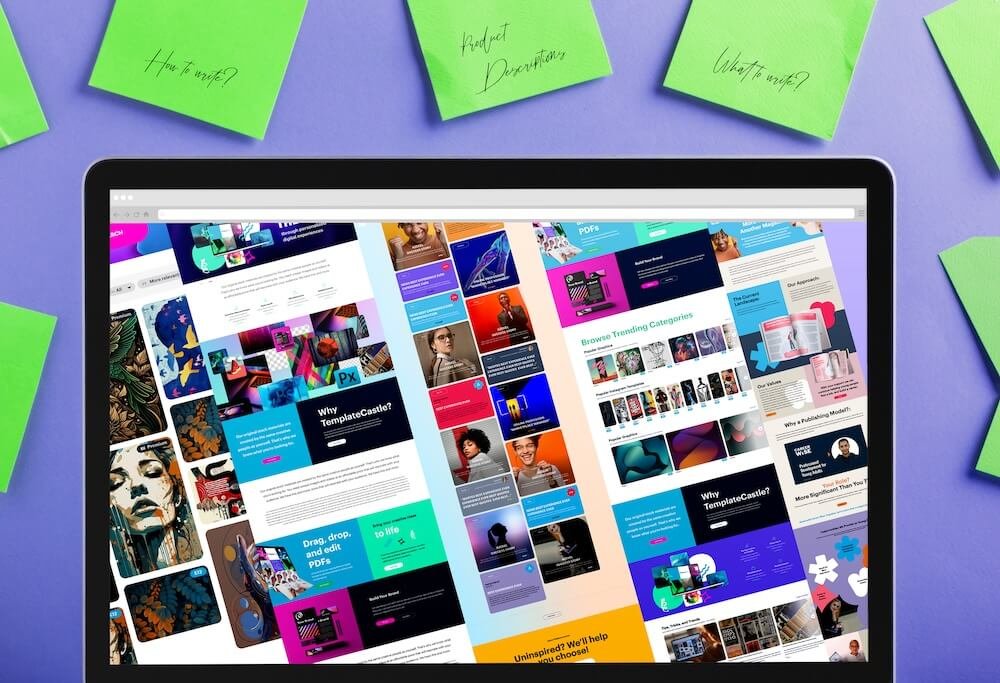
 E-Commerce Setup
E-Commerce Setup