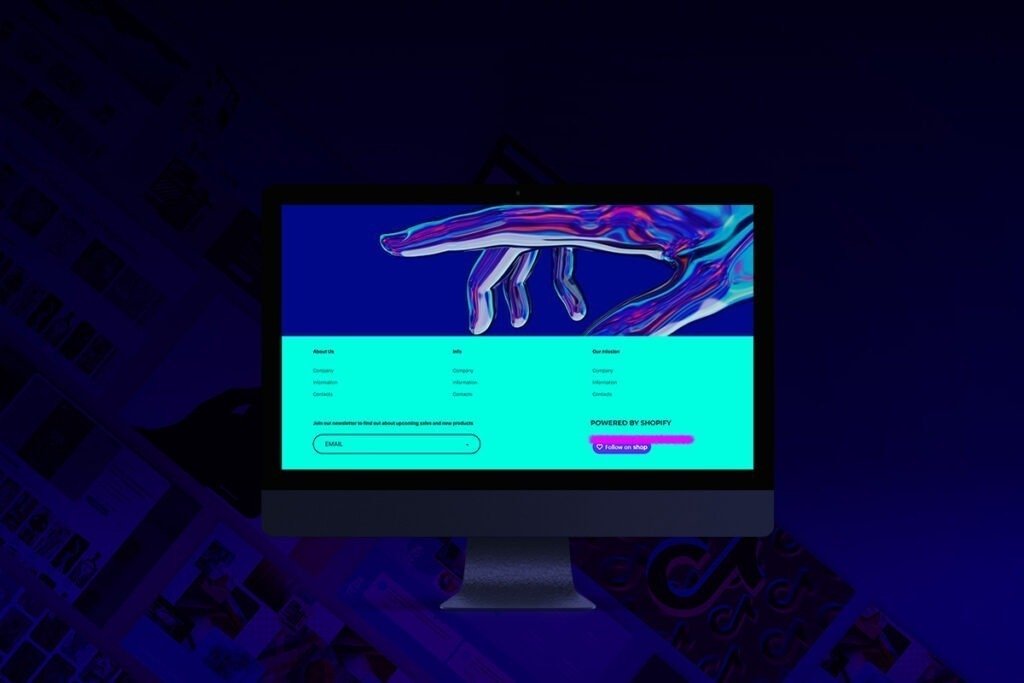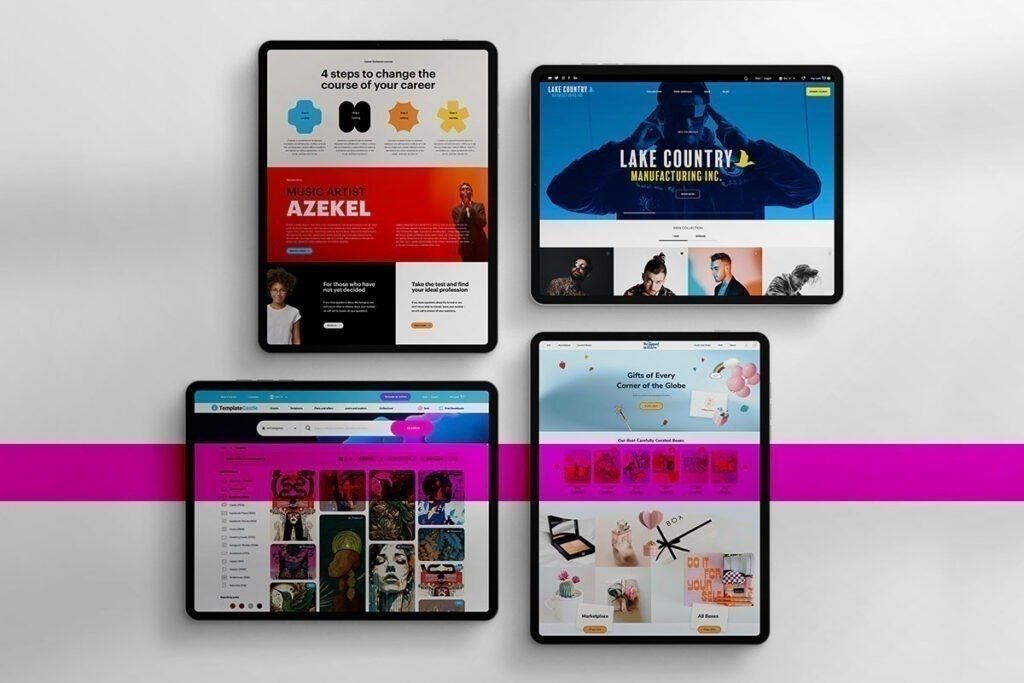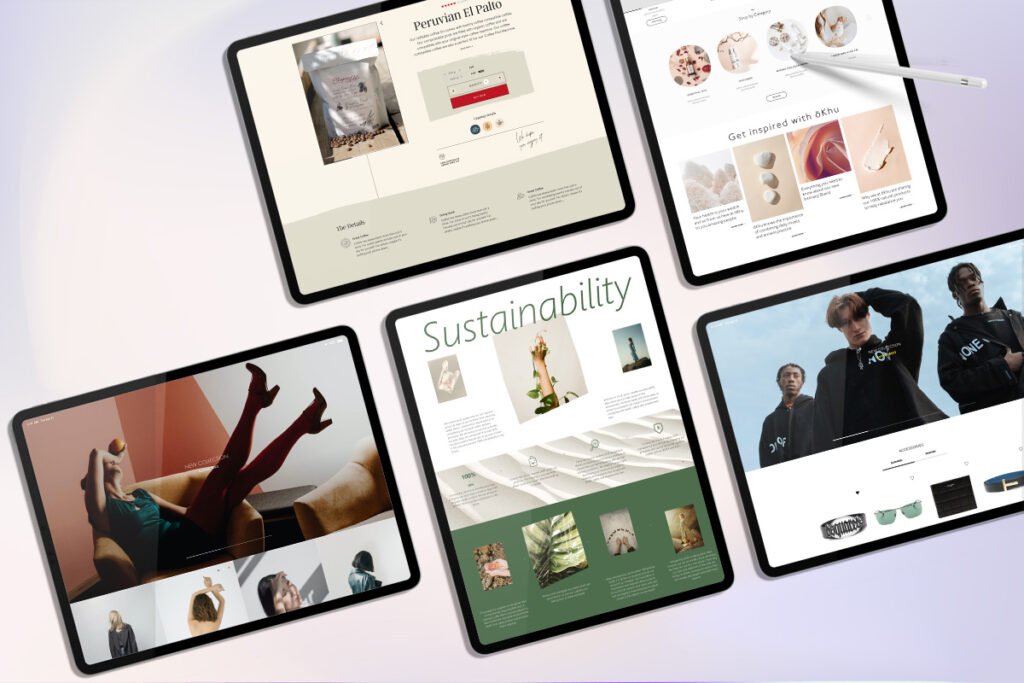Klarna (Klarna Bank AB) is a secure and direct company that provides online financial services for Shopify Payments. Shopify allows merchants of specific countries to add Klarna to their Shopify store and enable customers to pay for their orders through various options.
The different payment options of Klarna- Klarna Pay Now, Klarna Pay Later, and Klarna Slice helps customers pay immediately without any hassle. It enables customers to pay through instalments using credit or debit cards. Adding Klarna to Shopify enables you to provide your customers with an easy and secure checkout experience. In order to add Klarna you will need a Shopify basic plan or above,
It is worth mentioning that Klarna payment options will appear to only those customers who check out via email address. They can’t access Klarna payment options if customers check out using their telephone numbers.
Add and Activate Klarna Payment Integrations for Shopify
You must log in to Klarna Merchant Portal to go live with the Klarna payments on Shopify. Shopify enables Klarna payment options by default when you set up Shopify Payments. Klarna reviews your business activities before you add them to Shopify and receive payments through these options. Once Klarna approves your business, customers can check using their payment options.
Get Started with Klarna in your Shopify Store
- Sign up with Klarna if you already have a Shopify store
- Create a merchant account on Klarna
- From Merchant Portal, go to “Settings” and create new API credentials
- Download the file containing your API credentials
- Install Klarna in your Shopify store
Steps to Activate Klarna to Shopify
- Go to your “Shopify Admin.”
- Navigate to “Settings” and click “Payments
- If you have not set up Shopify Payment yet, go to “Complete account Setup” and complete the registration page.
- From “Shopify Payments,” go to “Manage.”
- From “Payment Options,” select the option you want to change
- Click “Save”
Payment Options of Klarna
The customers of the following regions can access the Klarna payment options;
- Netherland
- Austria
- Germany
- Finland
Customers from countries like the United Kingdom and Sweden need to use their local currency.
Klarna offers the following payment options to help customers pay immediately;
- Klarna Pay Later Payment Option
It is an invoicing payment option for Shopify Payments. When a customer selects Klarna pays later option, they can pay for their purchases at a later date. They can choose between a two-month and two-week payback schedule. The merchants of Germany and Austria can benefit from the Klarna Pay Later payment method.
Method to Receive Payments Manually through Klarna Pay Later Option
In the Shopify payment setting, you can select to capture payments manually within 28 days of an order or receive them automatically immediately after an order is placed. By default, Shopify enables the option of capturing payment automatically. When you capture payments using this option, Klarna provides you with funds and sends a link to the customer. Your customers use that link to pay Klarna for their orders. Depending on their selected checkout offer, they can complete payments within 14 days.
- Klarna Pay Now Payment Option
Klarna Pay Now is the easiest way that allows customers to pay for their orders using their online banking details. You can connect the Klarna Pay Now payment option with the customer’s bank account, and funds will debit after customers place an order. Klarna will deliver you the funds in your next payout.
Klarna Pay Now payment option is available only to Shopify merchants selling from Sweden and Austria. When customers select this Klarna payment option, they’re immediately redirected to Klarna’s main website to pay for their orders. Here customers can sign up with their banking details using the Klarna Pay Now payment option for the first time.
- Klarna Slice It Payment Option
Klarna Slice It payment option enables your customers to pay with financing. It enables customers to pay out for their orders in instalments over 6 to 36 months with or without interest. This option covers all the scams and frauds that may arise when you offer customers pay overtime option.
Shopify enables you manually capture your authorized Klarna Slice It payments. You can be charged with the third-party transaction fee when you capture payments manually using the Klarna Slice It payment option.
Klarna is a secure and direct payment method that enables customers to pay for their orders using various payment options. Klarna payment options- Klarna Pay Later, Klarna Pay Now, and Klarna Slice It only available to specific merchants. You can add and activate Klarna in your Shopify store to enable customers to pay using credit or debit cards in instalments. Due to Klarna’s ease of use and high customer base, it is a common option for e-commerce stores.


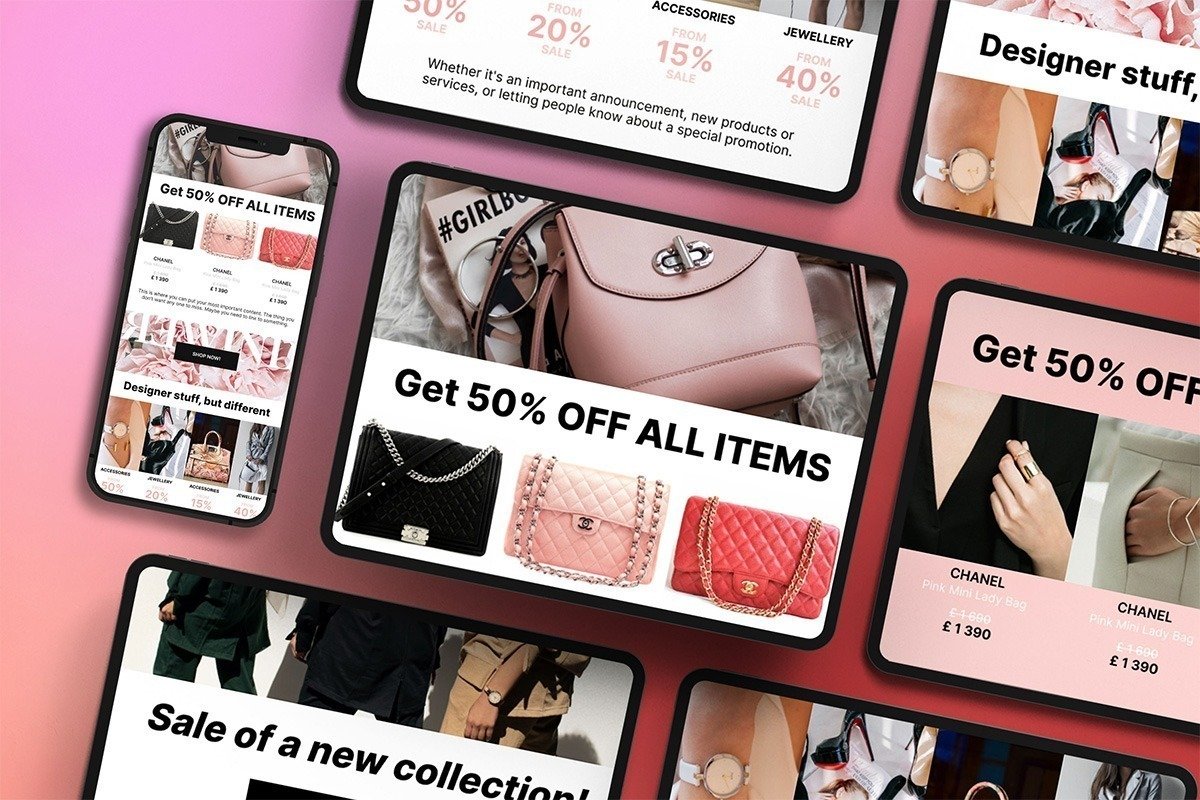
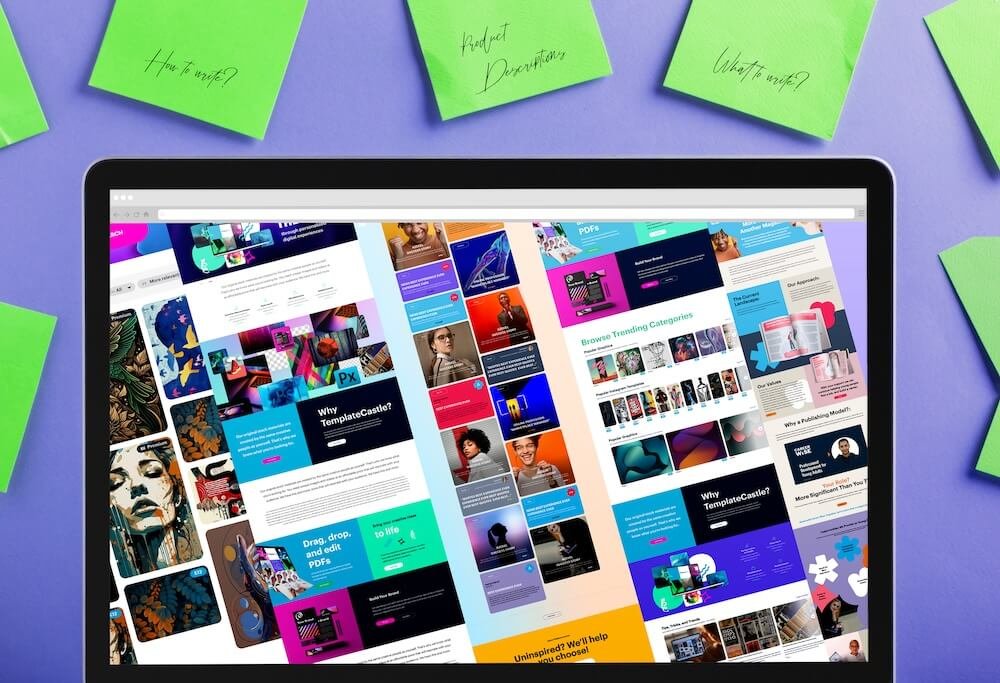
 E-Commerce Setup
E-Commerce Setup